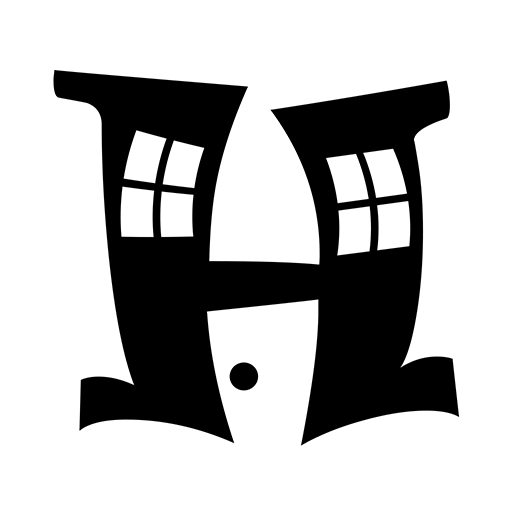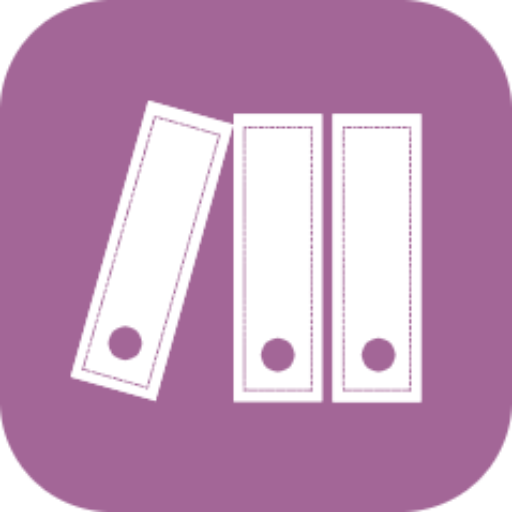
Reddbox – Smart property management app
Jogue no PC com BlueStacks - A Plataforma de Jogos Android, confiada por mais de 500 milhões de jogadores.
Página modificada em: 3 de setembro de 2021
Play Reddbox – Smart property management app on PC
Organise documents, appliance and gadgets receipts and manuals easily.
Reddbox offers efficient services for today's landlords and homeowners – all in our hassle-free app.
➡️➡️➡️ Download today to find out more.
💡 Manage as many properties as you want
💡 Organise appliance and gadgets receipts, manuals, and documents
💡 Book and track all essential services from the app
💡 Receive timely reminders
💡 Secure payments by Stripe
💡 Cloud-based, so your data is safe and secure
⭐ Our Services ⭐
With a range of services, we've got you covered – whatever you need.
✔️ Annual Boiler Service
✔️ Gas Safety Check
✔️ Boiler Service & Gas Safety Check Combo
✔️ EICR
✔️ Plumber
✔️ Electrician
✔️ Boiler repair
✔️ Appliance installation
✔️ EPC
✔️ Plumbing services
✔️ Electricians
✔️ PAT testing
✔️ Appliance repair
✔️ Switch Energy Supplier
✔️ Property photography
And more
⭐ Stay on top with our Digital Organiser ⭐
The built-in Digital Organiser ensures you'll stay on top of your to-do list when managing your property.
📌 Warranty Tracker – keep all dates, terms, and conditions in one place for easy access.
📌 Manuals Search – store user manual and search for uploaded manuals for a range of appliances
📌 Receipts and Invoices Catalogue – refer to financial documents whenever you need
📌 Support Info Directory – refer to brand-specific support services pulled directly from our database
⭐ Reminders ⭐
Receive essential reminders for your property about annual maintenance tasks.
Don't worry – if you don't see the one you need – just create one.
We’d love to hear your feedback: support@reddboxapp.com
Follow us on Twitter: @ReddboxApp
Like us on Facebook: /Reddboxapp
Follow us on Instagram: /ReddboxApp
Jogue Reddbox – Smart property management app no PC. É fácil começar.
-
Baixe e instale o BlueStacks no seu PC
-
Conclua o login do Google para acessar a Play Store ou faça isso mais tarde
-
Procure por Reddbox – Smart property management app na barra de pesquisa no canto superior direito
-
Clique para instalar Reddbox – Smart property management app a partir dos resultados da pesquisa
-
Conclua o login do Google (caso você pulou a etapa 2) para instalar o Reddbox – Smart property management app
-
Clique no ícone do Reddbox – Smart property management app na tela inicial para começar a jogar