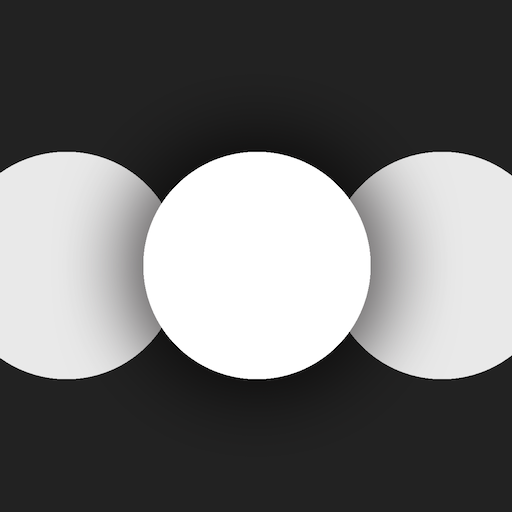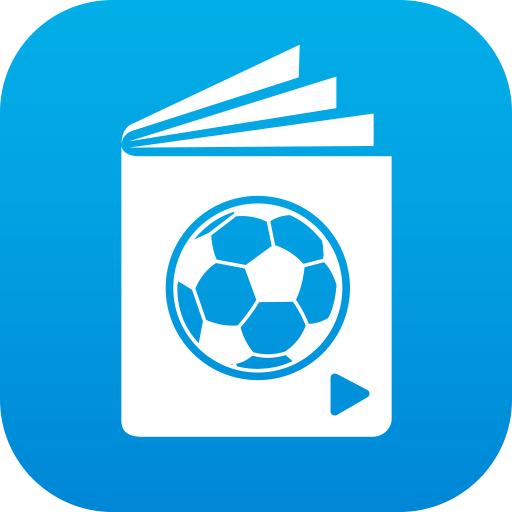REFSIX - Arbitre de football
Jouez sur PC avec BlueStacks - la plate-forme de jeu Android, approuvée par + 500M de joueurs.
Page Modifiée le: 16 décembre 2019
Play REFSIX - Soccer Referee Watch App on PC
REFSIX Features:
- Add matches and team sheets on your phone
- Create matches for 5-a-side to 11-a-side football
- Choose half length from 5 mins to 45 mins as well as the half time interval
- Ability to select if the match has extra time or penalties
- Create templates of matches for different competitions
- Add lineups for the game
- Record match incidents in game on your smartwatch or phone
- Record temporary dismissals (sin-bins) and be notified when the time is completed
- Access to a continuous timer, additional time timer and half time timer
- Record injury time with a tap of the screen
- Option to record goal scorers if you wish
- See all match incidents on your phone after the match
- See your total distance covered
Referee’s Process
- When you receive your matches you can add them into the mobile app
- On match day, select the match, add team sheets and send to your smartwatch or phone
- During the match you can record all of the key match incidents including goals, cards and substitutions as well as track the game time and injury time
- After the match you can view a match report on your phone
- The results page automatically updates giving you a running record of all of your matches
REFSIX PRO is the advanced version of REFSIX that gives you enhanced analysis of your performance with the ability to see:
- your positioning on a heatmap
- the location of your cards on the pitch
- the distance covered in each half as well as every 5 minutes
- view distance of walking, running, jogging and sprinting
- view season and career statistics screen including average cards given per match
REFSIX PRO also gives you even more functionality. With REFSIX PRO you'll get every feature in the free tier as well as the ability to:
- choose from multiple timer options, you can select from Countdown timer, Countup timer, Elapsed timer and Additional timer, showing two or three timers at a time
- select team colours for matches
- referee games with quarters
Terms of service: https://refsix.com/terms-conditions/
Privacy policy: https://refsix.com/terms-conditions-1/
FAQs
+ Can I use REFSIX without a smartwatch?
Yes, you can use your phone in a match if you don’t have a compatible smartwatch.
+ Do I need my phone with me while refereeing a match if I’m using a smartwatch?
No, we’ve designed the app to work in such a way you only need your smartwatch with you on the pitch. You can sync data between your phone and your smartwatch before and after the match.
+ Do I need access to wi-fi or an internet connection?
No, on match day no internet connection is necessary.
+ What if I don't receive teamsheets before a game?
No problem, you can simply select player numbers without player names.
Jouez à REFSIX - Arbitre de football sur PC. C'est facile de commencer.
-
Téléchargez et installez BlueStacks sur votre PC
-
Connectez-vous à Google pour accéder au Play Store ou faites-le plus tard
-
Recherchez REFSIX - Arbitre de football dans la barre de recherche dans le coin supérieur droit
-
Cliquez pour installer REFSIX - Arbitre de football à partir des résultats de la recherche
-
Connectez-vous à Google (si vous avez ignoré l'étape 2) pour installer REFSIX - Arbitre de football
-
Cliquez sur l'icône REFSIX - Arbitre de football sur l'écran d'accueil pour commencer à jouer