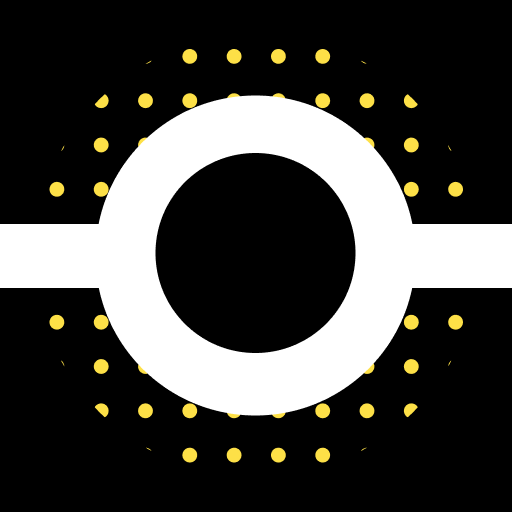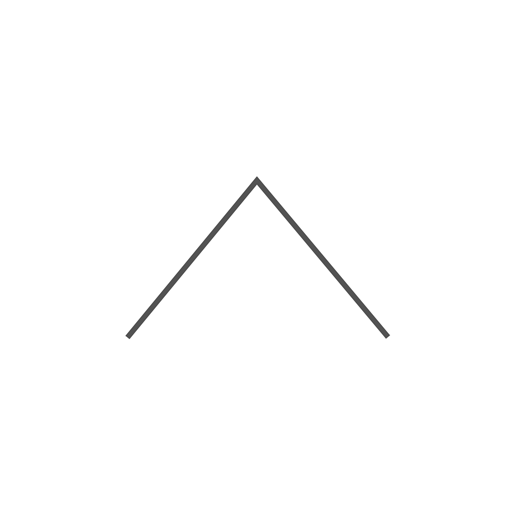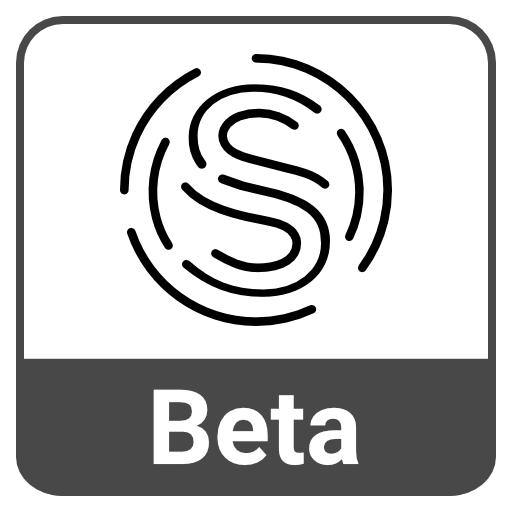
Siempo - A Launcher for Humans
Juega en PC con BlueStacks: la plataforma de juegos Android, en la que confían más de 500 millones de jugadores.
Página modificada el: 16 de abril de 2019
Play Siempo - A Launcher for Humans on PC
Siempo transforms any smartphone into a more intentional and less distracting digital experience. Batch notifications, calm your home screen, create distance between distracting apps and more in order to prevent unconscious use and live a life of deeper focus, presence and human connection.
Inspired and endorsed by Tristan Harris and The Center for Humane Technology, Siempo is both the protective gear needed to navigate our attention-grabbing digital world, and the friendly mentor to help build better tech habits.
Key Features:
Screen Cover
Siempo can help you reduce app overuse with gentle nudges that reveal the amount of time spent in the app and offer healthier uses of screen time.
Enlightened Home Screen
Siempo replaces the stock Android home screen with a calmer, less distracting interface. More of a zen garden than a Times Square. Customize with a calm image.
Intention Setting
From the home screen you can personalize a message you will see every time you unlock your phone. What would be skillful for you to read dozens of times per day?
Tidy App Menus
Tiered menu system keeps your tools and favorites closer by, and your distracting apps further away.
Muted App Icons
Unbranded and greyscale app icons prevent you from getting sidetracked and accumulating cognitive load on the way in/out of your phone.
Notification Tempo
Get notifications batched at set intervals. On the half hour, top of the hour, or once a day like the mail. Select specific apps that may interrupt you.
App Scrambling
Randomize the location of your distracting apps to prevent unconscious opens and usage.
FAQ: http://www.getsiempo.com/apps/android/beta/faq.htm
As of January 2019, Siempo has transitioned to an open source project. More details: https://github.com/Get-Siempo/siempo-android-app
Join our community on Reddit and Discord:
https://www.reddit.com/r/siempo
https://discordapp.com/invite/KWZRMRs
Donations: As a beta user, Siempo will be free for you for life. We currently rely on contributions from users in order to continue improving the experience. We care about making Siempo accessible to all, and are unwilling to use predatory business and marketing tricks to take advantage of users' attention, privacy, data.
Please consider supporting our mission (In app: Help > Contribute to Siempo). Every dollar will go towards building healthier technology for humanity.
Juega Siempo - A Launcher for Humans en la PC. Es fácil comenzar.
-
Descargue e instale BlueStacks en su PC
-
Complete el inicio de sesión de Google para acceder a Play Store, o hágalo más tarde
-
Busque Siempo - A Launcher for Humans en la barra de búsqueda en la esquina superior derecha
-
Haga clic para instalar Siempo - A Launcher for Humans desde los resultados de búsqueda
-
Complete el inicio de sesión de Google (si omitió el paso 2) para instalar Siempo - A Launcher for Humans
-
Haz clic en el ícono Siempo - A Launcher for Humans en la pantalla de inicio para comenzar a jugar