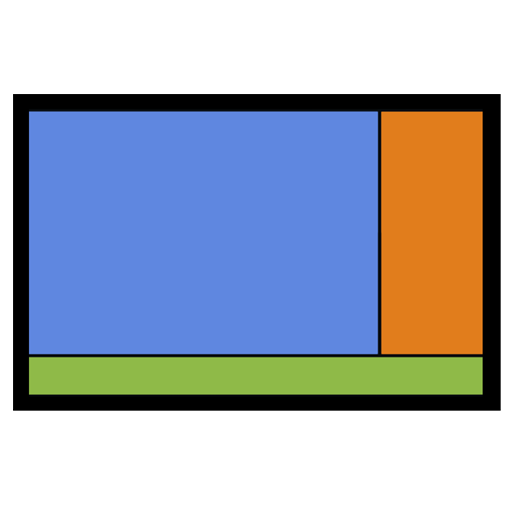SignMate - Digital Signage
Spiele auf dem PC mit BlueStacks - der Android-Gaming-Plattform, der über 500 Millionen Spieler vertrauen.
Seite geändert am: 2. November 2019
Play SignMate - Digital Signage on PC
Moreover, you can control / manage it via internet not need to get into the site to change its contents. For example: if you've installed a digital signage for 50 branches which distribute around your country such as in the north, in the south etc. You can manage all of 50 branches at anywhere, anytime you want.
It easy to install your digital signage just have
1. Television / LED monitor
2. Android Box (Support android version 4.0.3 or above)
3. Sign up on SignMate.co
If you wanna try, please sign up at https://www.signmate.co
Frequency ask question: https://www.signmate.co/digitalsignage/faq
Pricing plan: https://www.signmate.co/digitalsignage/pricing
Spiele SignMate - Digital Signage auf dem PC. Der Einstieg ist einfach.
-
Lade BlueStacks herunter und installiere es auf deinem PC
-
Schließe die Google-Anmeldung ab, um auf den Play Store zuzugreifen, oder mache es später
-
Suche in der Suchleiste oben rechts nach SignMate - Digital Signage
-
Klicke hier, um SignMate - Digital Signage aus den Suchergebnissen zu installieren
-
Schließe die Google-Anmeldung ab (wenn du Schritt 2 übersprungen hast), um SignMate - Digital Signage zu installieren.
-
Klicke auf dem Startbildschirm auf das SignMate - Digital Signage Symbol, um mit dem Spielen zu beginnen