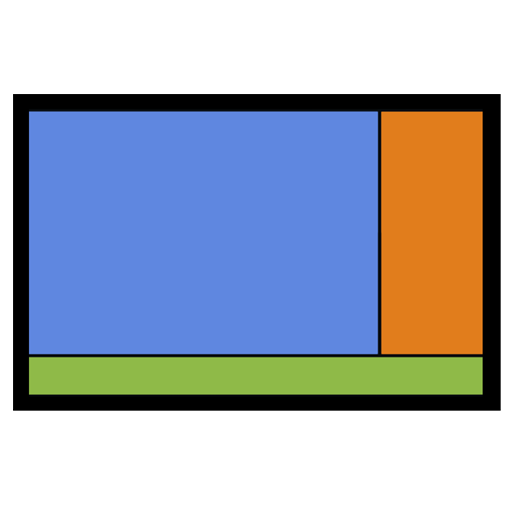SignMate - Digital Signage
커뮤니케이션 | Nister Co.,Ltd.
5억명 이상의 게이머가 신뢰하는 안드로이드 게임 플랫폼 BlueStacks으로 PC에서 플레이하세요.
Play SignMate - Digital Signage on PC
SignMate is a Software as a Service that use for control, manage your digital signage that will be an amazing presentation on your display (television / LED monitor). With this technology, it can help you get more attractive from your customer because you can present multimedia content such as a video, slideshow, marquee text or even an image with the effect.
Moreover, you can control / manage it via internet not need to get into the site to change its contents. For example: if you've installed a digital signage for 50 branches which distribute around your country such as in the north, in the south etc. You can manage all of 50 branches at anywhere, anytime you want.
It easy to install your digital signage just have
1. Television / LED monitor
2. Android Box (Support android version 4.0.3 or above)
3. Sign up on SignMate.co
If you wanna try, please sign up at https://www.signmate.co
Frequency ask question: https://www.signmate.co/digitalsignage/faq
Pricing plan: https://www.signmate.co/digitalsignage/pricing
Moreover, you can control / manage it via internet not need to get into the site to change its contents. For example: if you've installed a digital signage for 50 branches which distribute around your country such as in the north, in the south etc. You can manage all of 50 branches at anywhere, anytime you want.
It easy to install your digital signage just have
1. Television / LED monitor
2. Android Box (Support android version 4.0.3 or above)
3. Sign up on SignMate.co
If you wanna try, please sign up at https://www.signmate.co
Frequency ask question: https://www.signmate.co/digitalsignage/faq
Pricing plan: https://www.signmate.co/digitalsignage/pricing
PC에서 SignMate - Digital Signage 플레이해보세요.
-
BlueStacks 다운로드하고 설치
-
Google Play 스토어에 로그인 하기(나중에 진행가능)
-
오른쪽 상단 코너에 SignMate - Digital Signage 검색
-
검색 결과 중 SignMate - Digital Signage 선택하여 설치
-
구글 로그인 진행(만약 2단계를 지나갔을 경우) 후 SignMate - Digital Signage 설치
-
메인 홈화면에서 SignMate - Digital Signage 선택하여 실행