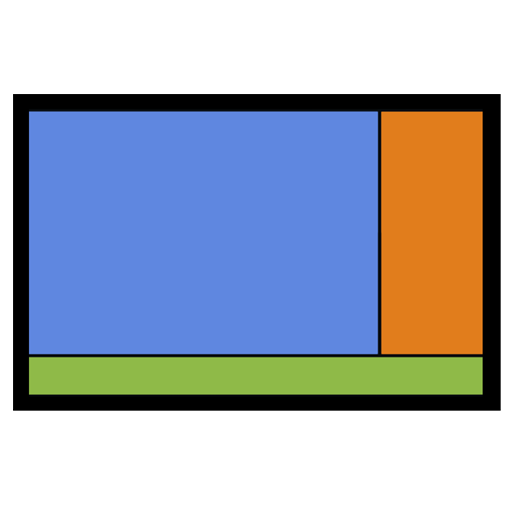SignMate - Digital Signage
Graj na PC z BlueStacks – Platforma gamingowa Android, która uzyskała zaufanie ponad 500 milionów graczy!
Strona zmodyfikowana w dniu: 2 listopada 2019
Play SignMate - Digital Signage on PC
Moreover, you can control / manage it via internet not need to get into the site to change its contents. For example: if you've installed a digital signage for 50 branches which distribute around your country such as in the north, in the south etc. You can manage all of 50 branches at anywhere, anytime you want.
It easy to install your digital signage just have
1. Television / LED monitor
2. Android Box (Support android version 4.0.3 or above)
3. Sign up on SignMate.co
If you wanna try, please sign up at https://www.signmate.co
Frequency ask question: https://www.signmate.co/digitalsignage/faq
Pricing plan: https://www.signmate.co/digitalsignage/pricing
Zagraj w SignMate - Digital Signage na PC. To takie proste.
-
Pobierz i zainstaluj BlueStacks na PC
-
Zakończ pomyślnie ustawienie Google, aby otrzymać dostęp do sklepu Play, albo zrób to później.
-
Wyszukaj SignMate - Digital Signage w pasku wyszukiwania w prawym górnym rogu.
-
Kliknij, aby zainstalować SignMate - Digital Signage z wyników wyszukiwania
-
Ukończ pomyślnie rejestrację Google (jeśli krok 2 został pominięty) aby zainstalować SignMate - Digital Signage
-
Klinij w ikonę SignMate - Digital Signage na ekranie startowym, aby zacząć grę