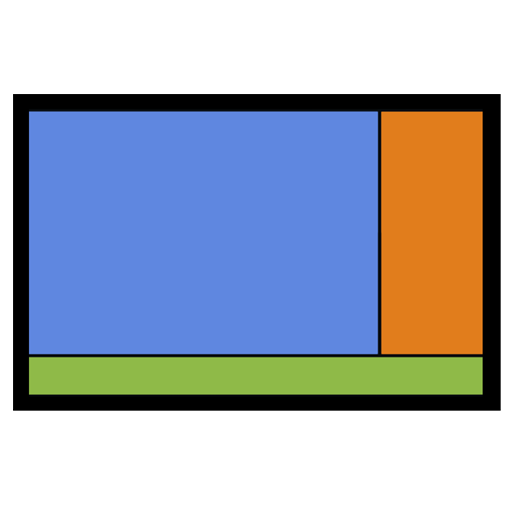SignMate - Digital Signage
เล่นบน PC ผ่าน BlueStacks - Android Gaming Platform ที่ได้รับความไว้วางใจจากเกมเมอร์ 500 ล้านคนทั่วโลก
Page Modified on: 2 พฤศจิกายน 2562
Play SignMate - Digital Signage on PC
Moreover, you can control / manage it via internet not need to get into the site to change its contents. For example: if you've installed a digital signage for 50 branches which distribute around your country such as in the north, in the south etc. You can manage all of 50 branches at anywhere, anytime you want.
It easy to install your digital signage just have
1. Television / LED monitor
2. Android Box (Support android version 4.0.3 or above)
3. Sign up on SignMate.co
If you wanna try, please sign up at https://www.signmate.co
Frequency ask question: https://www.signmate.co/digitalsignage/faq
Pricing plan: https://www.signmate.co/digitalsignage/pricing
เล่น SignMate - Digital Signage บน PC ได้ง่ายกว่า
-
ดาวน์โหลดและติดตั้ง BlueStacks บน PC ของคุณ
-
ลงชื่อเข้าใช้แอคเคาท์ Google เพื่อเข้าสู่ Play Store หรือทำในภายหลัง
-
ค้นหา SignMate - Digital Signage ในช่องค้นหาด้านขวาบนของโปรแกรม
-
คลิกเพื่อติดตั้ง SignMate - Digital Signage จากผลการค้นหา
-
ลงชื่อเข้าใช้บัญชี Google Account (หากยังไม่ได้ทำในขั้นที่ 2) เพื่อติดตั้ง SignMate - Digital Signage
-
คลิกที่ไอคอน SignMate - Digital Signage ในหน้าจอเพื่อเริ่มเล่น