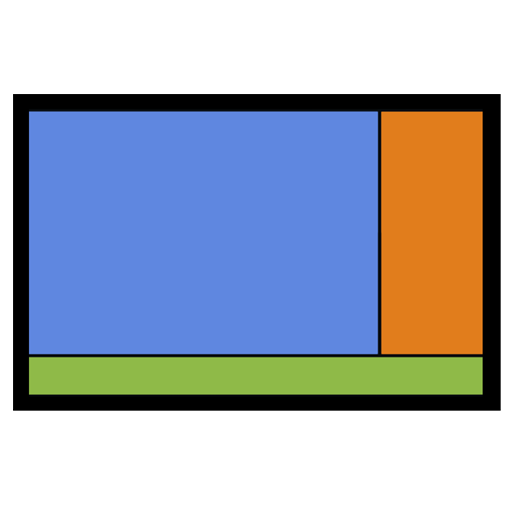SignMate - Digital Signage
Chơi trên PC với BlueStacks - Nền tảng chơi game Android, được hơn 500 triệu game thủ tin tưởng.
Trang đã được sửa đổi vào: 2 tháng 11, 2019
Play SignMate - Digital Signage on PC
Moreover, you can control / manage it via internet not need to get into the site to change its contents. For example: if you've installed a digital signage for 50 branches which distribute around your country such as in the north, in the south etc. You can manage all of 50 branches at anywhere, anytime you want.
It easy to install your digital signage just have
1. Television / LED monitor
2. Android Box (Support android version 4.0.3 or above)
3. Sign up on SignMate.co
If you wanna try, please sign up at https://www.signmate.co
Frequency ask question: https://www.signmate.co/digitalsignage/faq
Pricing plan: https://www.signmate.co/digitalsignage/pricing
Chơi SignMate - Digital Signage trên PC. Rất dễ để bắt đầu
-
Tải và cài đặt BlueStacks trên máy của bạn
-
Hoàn tất đăng nhập vào Google để đến PlayStore, hoặc thực hiện sau
-
Tìm SignMate - Digital Signage trên thanh tìm kiếm ở góc phải màn hình
-
Nhấn vào để cài đặt SignMate - Digital Signage trong danh sách kết quả tìm kiếm
-
Hoàn tất đăng nhập Google (nếu bạn chưa làm bước 2) để cài đặt SignMate - Digital Signage
-
Nhấn vào icon SignMate - Digital Signage tại màn hình chính để bắt đầu chơi