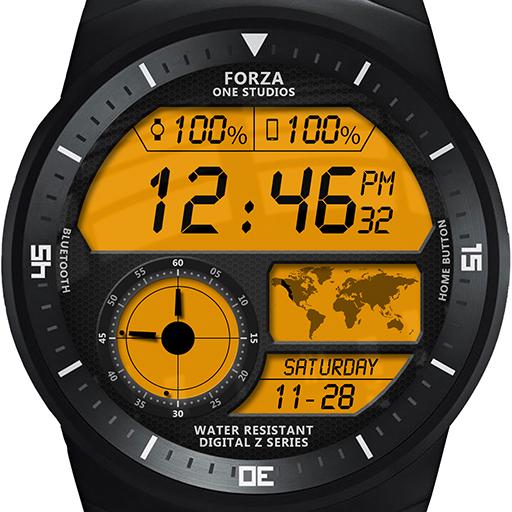Free Watch Face Combo
Spiele auf dem PC mit BlueStacks - der Android-Gaming-Plattform, der über 500 Millionen Spieler vertrauen.
Seite geändert am: 16. Februar 2016
Play Free Watch Face Combo on PC
Design your unique watch face. It works perfect for round and square smartwatches.
Combo features:
★ Different watch hands
★ Background patterns
★ Variety of indicators
★ Choice of different dials and features
★ Color customization
★ Advanced settings
There is an extensive set of features and complications:
★ Date day and date month
★ Weather information
★ Battery indicators
★ Compass
★ Second time zone
★ Analog and digital dials
Settings are accessible through the Android Wear companion app on the phone. Combo can also be used as a widget on your phone.
Watch Face communities:
Find more Combo watch faces:
https://plus.google.com/communities/107942615833074784737
Join our tester group:
https://plus.google.com/u/0/communities/109952437984730666699
Check out more Android Wear watch faces:
http://goo.gl/QOsOu4
Watch Face interactivity:
By tapping on the screen, you can now show all information points or you can open your favorite app with just one tap. Interactive watch faces require the latest version of Android Wear, which is rolling out over the next few weeks. Hang tight for the update!
Supported devices
- Works on all Android Wear devices
- Supports round (e.g. Moto 360 and LG G Watch R) and rectangular smartwatches (e.g. Samsung Gear Live and LG G Watch).
- Weather information is provided by http://openweathermap.org
Feedback
- Combo is a thoroughly tested app and we work hard to make it flawless.
- In case of any problems please contact us on: mobile@zuhanden.de
- Please let us know if you like to have any features or other watch faces to be added
Designed by Florian Cordier.
Engineered in Germany
Spiele Free Watch Face Combo auf dem PC. Der Einstieg ist einfach.
-
Lade BlueStacks herunter und installiere es auf deinem PC
-
Schließe die Google-Anmeldung ab, um auf den Play Store zuzugreifen, oder mache es später
-
Suche in der Suchleiste oben rechts nach Free Watch Face Combo
-
Klicke hier, um Free Watch Face Combo aus den Suchergebnissen zu installieren
-
Schließe die Google-Anmeldung ab (wenn du Schritt 2 übersprungen hast), um Free Watch Face Combo zu installieren.
-
Klicke auf dem Startbildschirm auf das Free Watch Face Combo Symbol, um mit dem Spielen zu beginnen