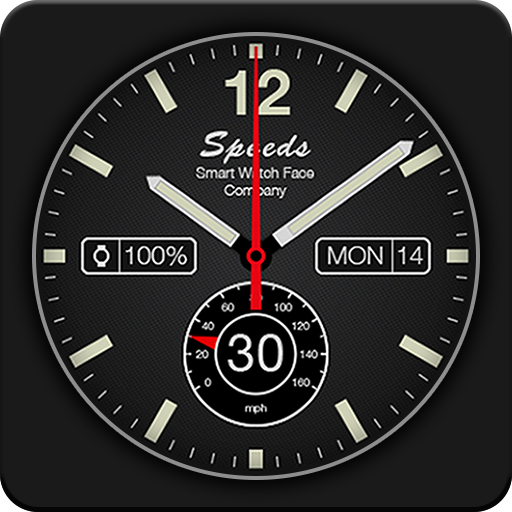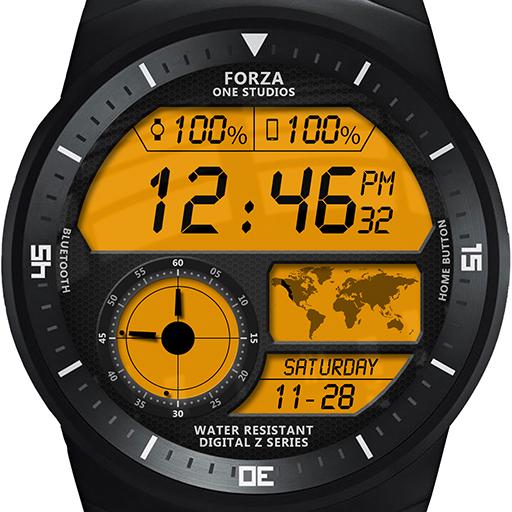Odyssey Watch Face
Jouez sur PC avec BlueStacks - la plate-forme de jeu Android, approuvée par + 500M de joueurs.
Page Modifiée le: 4 août 2017
Play Odyssey Watch Face on PC
Features of the watch face:
★ Date, day and month
★ Second time
★ Weather information
★ Wear battery indicator
★ Phone battery indicator
This watchface works on circular watches and rectangular watches made for Android Wear.
Android Wear 2.0 complications:
This is a super flexible way to customize the information you see on this gorgeous watch face. In order to choose third party complications, please open the settings of the watch face on the smartwatch. Choose complications and select third-party complications. Now you can choose between a large selection of complications data providers.
Interactive watch face:
You can now customize how the watch face behaves when tapping on it (e.g. different color options or opening an app of your choice). Please choose between different options in the settings of the watch face.
IMPORTANT: Interactive watch faces require the latest version of Android Wear, which is rolling out over the next few weeks. Hang tight for the update!
More Android Wear watch faces
- Visit our exclusive collection on the Play Store
- Also please let us know if you like to have any other watchfaces to be added to our selection.
- You can choose between two weather information providers http://openweathermap.org or http:// worldweatheronline.com
Futuristic design by Florian Cordier
Jouez à Odyssey Watch Face sur PC. C'est facile de commencer.
-
Téléchargez et installez BlueStacks sur votre PC
-
Connectez-vous à Google pour accéder au Play Store ou faites-le plus tard
-
Recherchez Odyssey Watch Face dans la barre de recherche dans le coin supérieur droit
-
Cliquez pour installer Odyssey Watch Face à partir des résultats de la recherche
-
Connectez-vous à Google (si vous avez ignoré l'étape 2) pour installer Odyssey Watch Face
-
Cliquez sur l'icône Odyssey Watch Face sur l'écran d'accueil pour commencer à jouer