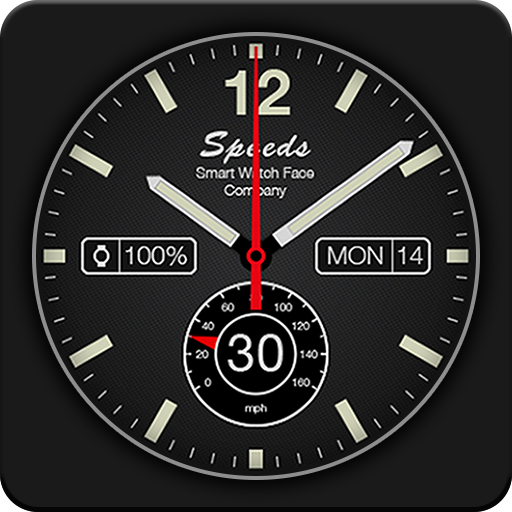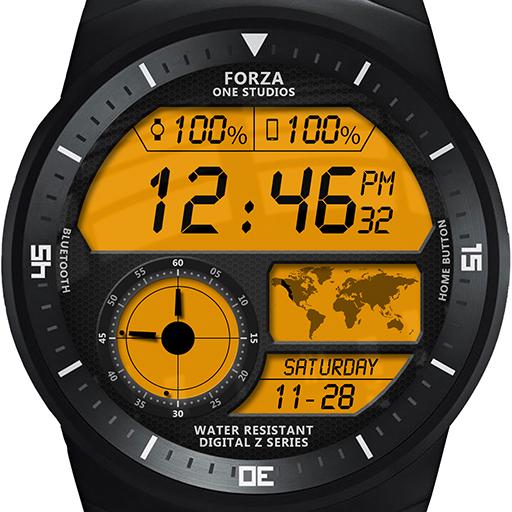Odyssey Watch Face
Gioca su PC con BlueStacks: la piattaforma di gioco Android, considerata affidabile da oltre 500 milioni di giocatori.
Pagina modificata il: 4 agosto 2017
Play Odyssey Watch Face on PC
Features of the watch face:
★ Date, day and month
★ Second time
★ Weather information
★ Wear battery indicator
★ Phone battery indicator
This watchface works on circular watches and rectangular watches made for Android Wear.
Android Wear 2.0 complications:
This is a super flexible way to customize the information you see on this gorgeous watch face. In order to choose third party complications, please open the settings of the watch face on the smartwatch. Choose complications and select third-party complications. Now you can choose between a large selection of complications data providers.
Interactive watch face:
You can now customize how the watch face behaves when tapping on it (e.g. different color options or opening an app of your choice). Please choose between different options in the settings of the watch face.
IMPORTANT: Interactive watch faces require the latest version of Android Wear, which is rolling out over the next few weeks. Hang tight for the update!
More Android Wear watch faces
- Visit our exclusive collection on the Play Store
- Also please let us know if you like to have any other watchfaces to be added to our selection.
- You can choose between two weather information providers http://openweathermap.org or http:// worldweatheronline.com
Futuristic design by Florian Cordier
Gioca Odyssey Watch Face su PC. È facile iniziare.
-
Scarica e installa BlueStacks sul tuo PC
-
Completa l'accesso a Google per accedere al Play Store o eseguilo in un secondo momento
-
Cerca Odyssey Watch Face nella barra di ricerca nell'angolo in alto a destra
-
Fai clic per installare Odyssey Watch Face dai risultati della ricerca
-
Completa l'accesso a Google (se hai saltato il passaggio 2) per installare Odyssey Watch Face
-
Fai clic sull'icona Odyssey Watch Face nella schermata principale per iniziare a giocare