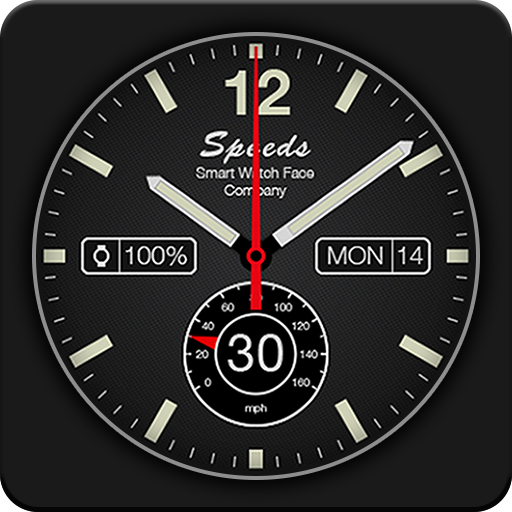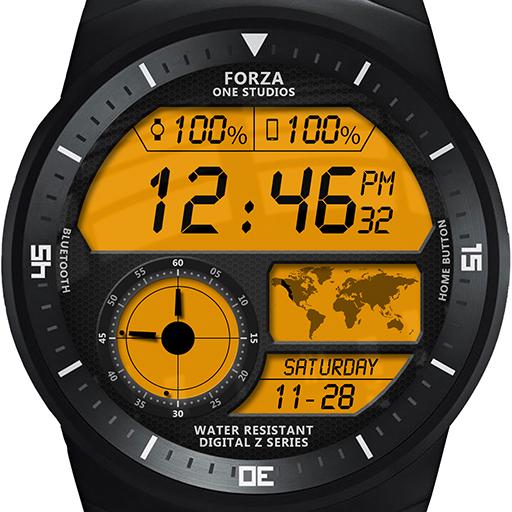このページには広告が含まれます

Odyssey Watch Face
カスタマイズ | Zuhanden
BlueStacksを使ってPCでプレイ - 5憶以上のユーザーが愛用している高機能Androidゲーミングプラットフォーム
Play Odyssey Watch Face on PC
This watch face for Android Wear takes elements of classic pilot watches and combines them with futuristic design. Travel through space and time with this modern piece of watchmaking.
Features of the watch face:
★ Date, day and month
★ Second time
★ Weather information
★ Wear battery indicator
★ Phone battery indicator
This watchface works on circular watches and rectangular watches made for Android Wear.
Android Wear 2.0 complications:
This is a super flexible way to customize the information you see on this gorgeous watch face. In order to choose third party complications, please open the settings of the watch face on the smartwatch. Choose complications and select third-party complications. Now you can choose between a large selection of complications data providers.
Interactive watch face:
You can now customize how the watch face behaves when tapping on it (e.g. different color options or opening an app of your choice). Please choose between different options in the settings of the watch face.
IMPORTANT: Interactive watch faces require the latest version of Android Wear, which is rolling out over the next few weeks. Hang tight for the update!
More Android Wear watch faces
- Visit our exclusive collection on the Play Store
- Also please let us know if you like to have any other watchfaces to be added to our selection.
- You can choose between two weather information providers http://openweathermap.org or http:// worldweatheronline.com
Futuristic design by Florian Cordier
Features of the watch face:
★ Date, day and month
★ Second time
★ Weather information
★ Wear battery indicator
★ Phone battery indicator
This watchface works on circular watches and rectangular watches made for Android Wear.
Android Wear 2.0 complications:
This is a super flexible way to customize the information you see on this gorgeous watch face. In order to choose third party complications, please open the settings of the watch face on the smartwatch. Choose complications and select third-party complications. Now you can choose between a large selection of complications data providers.
Interactive watch face:
You can now customize how the watch face behaves when tapping on it (e.g. different color options or opening an app of your choice). Please choose between different options in the settings of the watch face.
IMPORTANT: Interactive watch faces require the latest version of Android Wear, which is rolling out over the next few weeks. Hang tight for the update!
More Android Wear watch faces
- Visit our exclusive collection on the Play Store
- Also please let us know if you like to have any other watchfaces to be added to our selection.
- You can choose between two weather information providers http://openweathermap.org or http:// worldweatheronline.com
Futuristic design by Florian Cordier
Odyssey Watch FaceをPCでプレイ
-
BlueStacksをダウンロードしてPCにインストールします。
-
GoogleにサインインしてGoogle Play ストアにアクセスします。(こちらの操作は後で行っても問題ありません)
-
右上の検索バーにOdyssey Watch Faceを入力して検索します。
-
クリックして検索結果からOdyssey Watch Faceをインストールします。
-
Googleサインインを完了してOdyssey Watch Faceをインストールします。※手順2を飛ばしていた場合
-
ホーム画面にてOdyssey Watch Faceのアイコンをクリックしてアプリを起動します。