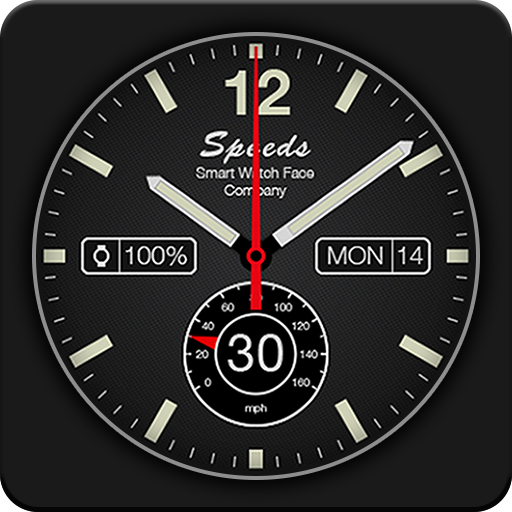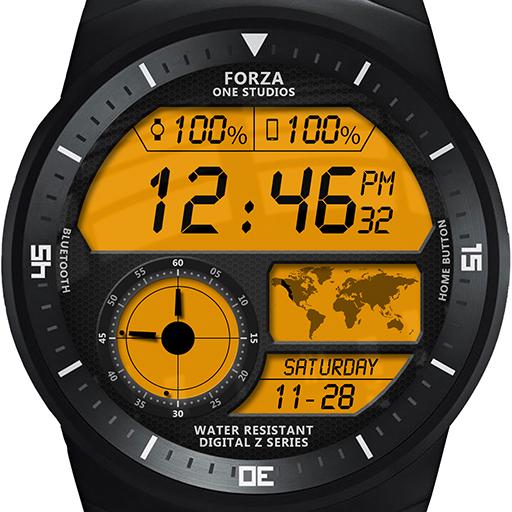Odyssey Watch Face
맞춤 설정 | Zuhanden
5억명 이상의 게이머가 신뢰하는 안드로이드 게임 플랫폼 BlueStacks으로 PC에서 플레이하세요.
Play Odyssey Watch Face on PC
This watch face for Android Wear takes elements of classic pilot watches and combines them with futuristic design. Travel through space and time with this modern piece of watchmaking.
Features of the watch face:
★ Date, day and month
★ Second time
★ Weather information
★ Wear battery indicator
★ Phone battery indicator
This watchface works on circular watches and rectangular watches made for Android Wear.
Android Wear 2.0 complications:
This is a super flexible way to customize the information you see on this gorgeous watch face. In order to choose third party complications, please open the settings of the watch face on the smartwatch. Choose complications and select third-party complications. Now you can choose between a large selection of complications data providers.
Interactive watch face:
You can now customize how the watch face behaves when tapping on it (e.g. different color options or opening an app of your choice). Please choose between different options in the settings of the watch face.
IMPORTANT: Interactive watch faces require the latest version of Android Wear, which is rolling out over the next few weeks. Hang tight for the update!
More Android Wear watch faces
- Visit our exclusive collection on the Play Store
- Also please let us know if you like to have any other watchfaces to be added to our selection.
- You can choose between two weather information providers http://openweathermap.org or http:// worldweatheronline.com
Futuristic design by Florian Cordier
Features of the watch face:
★ Date, day and month
★ Second time
★ Weather information
★ Wear battery indicator
★ Phone battery indicator
This watchface works on circular watches and rectangular watches made for Android Wear.
Android Wear 2.0 complications:
This is a super flexible way to customize the information you see on this gorgeous watch face. In order to choose third party complications, please open the settings of the watch face on the smartwatch. Choose complications and select third-party complications. Now you can choose between a large selection of complications data providers.
Interactive watch face:
You can now customize how the watch face behaves when tapping on it (e.g. different color options or opening an app of your choice). Please choose between different options in the settings of the watch face.
IMPORTANT: Interactive watch faces require the latest version of Android Wear, which is rolling out over the next few weeks. Hang tight for the update!
More Android Wear watch faces
- Visit our exclusive collection on the Play Store
- Also please let us know if you like to have any other watchfaces to be added to our selection.
- You can choose between two weather information providers http://openweathermap.org or http:// worldweatheronline.com
Futuristic design by Florian Cordier
PC에서 Odyssey Watch Face 플레이해보세요.
-
BlueStacks 다운로드하고 설치
-
Google Play 스토어에 로그인 하기(나중에 진행가능)
-
오른쪽 상단 코너에 Odyssey Watch Face 검색
-
검색 결과 중 Odyssey Watch Face 선택하여 설치
-
구글 로그인 진행(만약 2단계를 지나갔을 경우) 후 Odyssey Watch Face 설치
-
메인 홈화면에서 Odyssey Watch Face 선택하여 실행