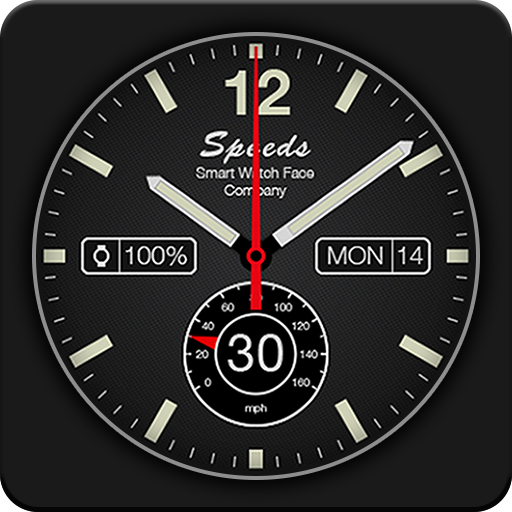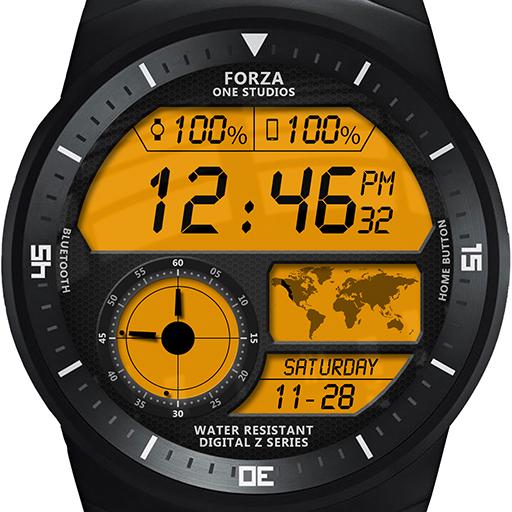Odyssey Watch Face
Играйте на ПК с BlueStacks – игровой платформе для приложений на Android. Нас выбирают более 500 млн. игроков.
Страница изменена: 4 августа 2017 г.
Play Odyssey Watch Face on PC
Features of the watch face:
★ Date, day and month
★ Second time
★ Weather information
★ Wear battery indicator
★ Phone battery indicator
This watchface works on circular watches and rectangular watches made for Android Wear.
Android Wear 2.0 complications:
This is a super flexible way to customize the information you see on this gorgeous watch face. In order to choose third party complications, please open the settings of the watch face on the smartwatch. Choose complications and select third-party complications. Now you can choose between a large selection of complications data providers.
Interactive watch face:
You can now customize how the watch face behaves when tapping on it (e.g. different color options or opening an app of your choice). Please choose between different options in the settings of the watch face.
IMPORTANT: Interactive watch faces require the latest version of Android Wear, which is rolling out over the next few weeks. Hang tight for the update!
More Android Wear watch faces
- Visit our exclusive collection on the Play Store
- Also please let us know if you like to have any other watchfaces to be added to our selection.
- You can choose between two weather information providers http://openweathermap.org or http:// worldweatheronline.com
Futuristic design by Florian Cordier
Играйте в игру Odyssey Watch Face на ПК. Это легко и просто.
-
Скачайте и установите BlueStacks на ПК.
-
Войдите в аккаунт Google, чтобы получить доступ к Google Play, или сделайте это позже.
-
В поле поиска, которое находится в правой части экрана, введите название игры – Odyssey Watch Face.
-
Среди результатов поиска найдите игру Odyssey Watch Face и нажмите на кнопку "Установить".
-
Завершите авторизацию в Google (если вы пропустили этот шаг в начале) и установите игру Odyssey Watch Face.
-
Нажмите на ярлык игры Odyssey Watch Face на главном экране, чтобы начать играть.