
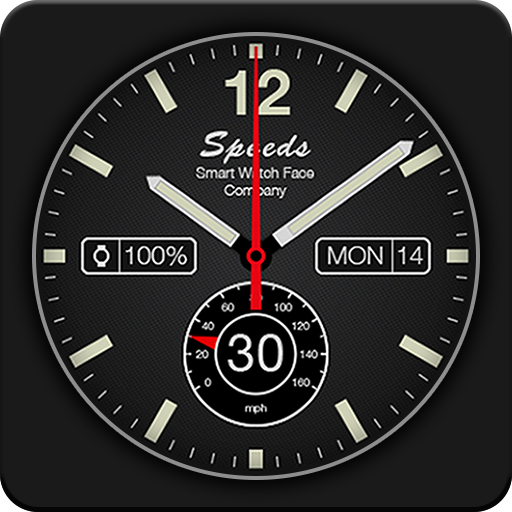
Speeds Pro Watch Face
Play on PC with BlueStacks – the Android Gaming Platform, trusted by 500M+ gamers.
Page Modified on: October 6, 2015
Play Speeds Pro Watch Face on PC
This analog watch face unites classic sportive design with modern smartwatch functionality. This Pro Version of Speeds offers a variety of customization options, so you can adapt the watch face to your personal style and preference.
It is an iconic custom watchface and a speedometer app at the same time.
★ Sports watch with superb readability
★ Easy to use companion speedometer app
★ Adventurous spirit and exclusive design
★ Customizable Android Wear watch face
★ Works for round and squared watches
Watch face customization options:
- Speed information
- Compass
- Step tracker
- Weather
- Second time
- Battery level indicator
- Date and day of week
Speedometer wear app (how to):
- Tap on the watch face
- Select start menu
- Choose Speeds App
- Speedometer will be opened
- GPS and speed tracking will be activated
Supported devices
- Works on all Android Wear devices
- Supports round (Moto 360) and rectangular smartwatches (Samsung Gear Live and LG G Watch).
- Does NOT work on Samsung Gear and smartwatches using other operating systems
More watch faces
- Visit our exclusive wearface collection for Android Wear on the Play Store http://goo.gl/QOsOu4
- Also please let us know if you like to have any other watch faces to be added to our selection of watch faces.
- Weather information is provided by http://openweathermap.org
Engineered with love in Germany
Play Speeds Pro Watch Face on PC. It’s easy to get started.
-
Download and install BlueStacks on your PC
-
Complete Google sign-in to access the Play Store, or do it later
-
Look for Speeds Pro Watch Face in the search bar at the top right corner
-
Click to install Speeds Pro Watch Face from the search results
-
Complete Google sign-in (if you skipped step 2) to install Speeds Pro Watch Face
-
Click the Speeds Pro Watch Face icon on the home screen to start playing



