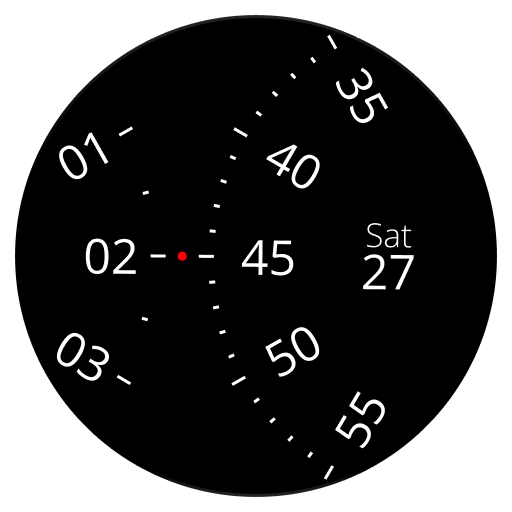このページには広告が含まれます

Skymaster Pilot Watch Face
カスタマイズ | Zuhanden
BlueStacksを使ってPCでプレイ - 5憶以上のユーザーが愛用している高機能Androidゲーミングプラットフォーム
Play Skymaster Pilot Watch Face on PC
In the pioneering days of aviation, most pilots had to navigate with the help of watches. These aeronautic watches needed to be legible, accurate, reliable and at the same time spectacular when rolling up the sleeves of a flight jacket.
This analog Android Wear watch face (fka as Aviator) unites the character of an aeronautic watch with modern smartwatch functionality.
Custom features
The iconic customized watchface features:
★ Aviator watchface with superb readability
★ Battery indicator
★ Date and day of week
★ Weather conditions
★ Advanced and luxury design
★ Interactivity and custom complications
Android Wear 2.0 complications
This is a super flexible way to customize the information you see on this gorgeous watch face. In order to choose third party complications, please open the settings of the watch face on the smartwatch. Choose complications and select third-party complications. Now you can choose between a large selection of complications data providers.
More watch faces
- Visit our luxury watch face collection for Android Wear on the Play Store http://goo.gl/QOsOu4
- Also please let us know if you like to have any other watch faces to be added to our selection of watch faces.
- Weather information is provided by http://openweathermap.org
Designed by Florian Cordier.
Engineered in Germany.
This analog Android Wear watch face (fka as Aviator) unites the character of an aeronautic watch with modern smartwatch functionality.
Custom features
The iconic customized watchface features:
★ Aviator watchface with superb readability
★ Battery indicator
★ Date and day of week
★ Weather conditions
★ Advanced and luxury design
★ Interactivity and custom complications
Android Wear 2.0 complications
This is a super flexible way to customize the information you see on this gorgeous watch face. In order to choose third party complications, please open the settings of the watch face on the smartwatch. Choose complications and select third-party complications. Now you can choose between a large selection of complications data providers.
More watch faces
- Visit our luxury watch face collection for Android Wear on the Play Store http://goo.gl/QOsOu4
- Also please let us know if you like to have any other watch faces to be added to our selection of watch faces.
- Weather information is provided by http://openweathermap.org
Designed by Florian Cordier.
Engineered in Germany.
Skymaster Pilot Watch FaceをPCでプレイ
-
BlueStacksをダウンロードしてPCにインストールします。
-
GoogleにサインインしてGoogle Play ストアにアクセスします。(こちらの操作は後で行っても問題ありません)
-
右上の検索バーにSkymaster Pilot Watch Faceを入力して検索します。
-
クリックして検索結果からSkymaster Pilot Watch Faceをインストールします。
-
Googleサインインを完了してSkymaster Pilot Watch Faceをインストールします。※手順2を飛ばしていた場合
-
ホーム画面にてSkymaster Pilot Watch Faceのアイコンをクリックしてアプリを起動します。