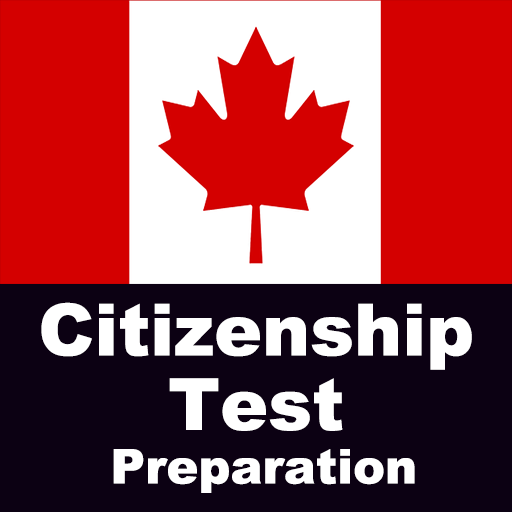Canadian Citizenship Test 2020
Jouez sur PC avec BlueStacks - la plate-forme de jeu Android, approuvée par + 500M de joueurs.
Page Modifiée le: 28 décembre 2019
Play Canadian Citizenship Test 2020 on PC
You’ll be tested on information in the official Discover Canada: The Rights and Responsibilities of Citizenship handbook included in this app - this is the only book recommended to prepare for the test. You’ll have 30 minutes to answer 20 questions.
This app also contains over 500 practice questions you will be asked in the citizenship test.
- 500+ Real Test Questions, including province specific questions
- Get immediate feedback for correct or incorrect answers
- Full Explanations - learn as you practice
- Dark Mode - allows you to study anywhere, anytime
- Progress Metrics - you can keep track of your results and score trends
- Track Past Test Results - Individual tests will be listed with pass or fail and your mark
- Review Errors - Review all your mistakes so you don't repeat them in the real test
- You can track how many questions you have done correctly, incorrectly, and get a final passing or failing score based on official passing grades
- Take a practice test and see if you can score well enough to pass the actual test
- Helpful hints and tips let you know how you can improve your score
- Send questions feedback directly from the app
Jouez à Canadian Citizenship Test 2020 sur PC. C'est facile de commencer.
-
Téléchargez et installez BlueStacks sur votre PC
-
Connectez-vous à Google pour accéder au Play Store ou faites-le plus tard
-
Recherchez Canadian Citizenship Test 2020 dans la barre de recherche dans le coin supérieur droit
-
Cliquez pour installer Canadian Citizenship Test 2020 à partir des résultats de la recherche
-
Connectez-vous à Google (si vous avez ignoré l'étape 2) pour installer Canadian Citizenship Test 2020
-
Cliquez sur l'icône Canadian Citizenship Test 2020 sur l'écran d'accueil pour commencer à jouer