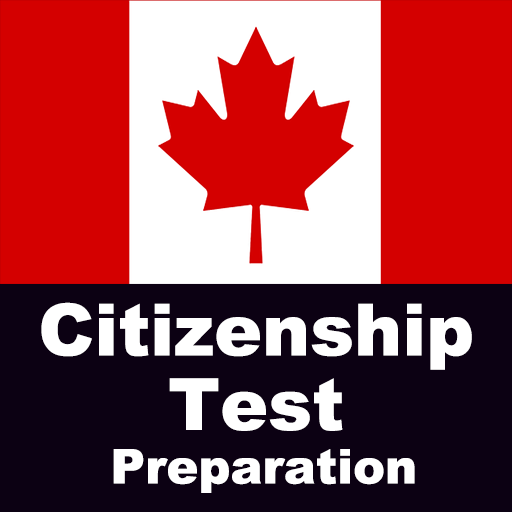Canadian Citizenship Test 2020
Graj na PC z BlueStacks – Platforma gamingowa Android, która uzyskała zaufanie ponad 500 milionów graczy!
Strona zmodyfikowana w dniu: 28 grudnia 2019
Play Canadian Citizenship Test 2020 on PC
You’ll be tested on information in the official Discover Canada: The Rights and Responsibilities of Citizenship handbook included in this app - this is the only book recommended to prepare for the test. You’ll have 30 minutes to answer 20 questions.
This app also contains over 500 practice questions you will be asked in the citizenship test.
- 500+ Real Test Questions, including province specific questions
- Get immediate feedback for correct or incorrect answers
- Full Explanations - learn as you practice
- Dark Mode - allows you to study anywhere, anytime
- Progress Metrics - you can keep track of your results and score trends
- Track Past Test Results - Individual tests will be listed with pass or fail and your mark
- Review Errors - Review all your mistakes so you don't repeat them in the real test
- You can track how many questions you have done correctly, incorrectly, and get a final passing or failing score based on official passing grades
- Take a practice test and see if you can score well enough to pass the actual test
- Helpful hints and tips let you know how you can improve your score
- Send questions feedback directly from the app
Zagraj w Canadian Citizenship Test 2020 na PC. To takie proste.
-
Pobierz i zainstaluj BlueStacks na PC
-
Zakończ pomyślnie ustawienie Google, aby otrzymać dostęp do sklepu Play, albo zrób to później.
-
Wyszukaj Canadian Citizenship Test 2020 w pasku wyszukiwania w prawym górnym rogu.
-
Kliknij, aby zainstalować Canadian Citizenship Test 2020 z wyników wyszukiwania
-
Ukończ pomyślnie rejestrację Google (jeśli krok 2 został pominięty) aby zainstalować Canadian Citizenship Test 2020
-
Klinij w ikonę Canadian Citizenship Test 2020 na ekranie startowym, aby zacząć grę