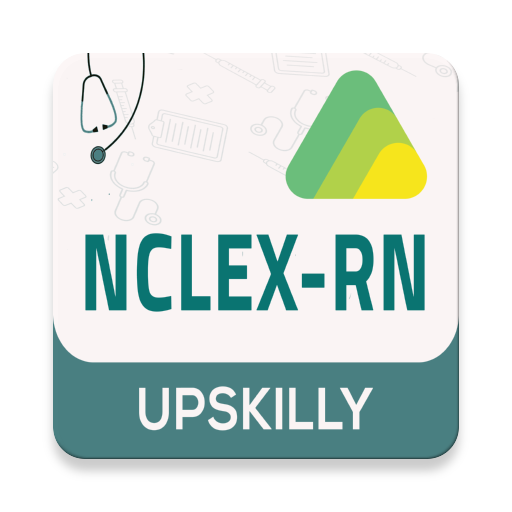NCLEX-RN Exam 2020
Gioca su PC con BlueStacks: la piattaforma di gioco Android, considerata affidabile da oltre 500 milioni di giocatori.
Pagina modificata il: 28 dicembre 2019
Play NCLEX-RN Exam 2020 on PC
The NCLEX is designed to test knowledge, skills and abilities essential to the safe and effective practice of nursing at the entry level. The NCLEX-RN® is a variable length, computerized, adaptive test. The NCLEX is not offered in paper-and-pencil or oral examination formats. The NCLEX-RN examination can be anywhere from 75 to 265 items. Of these items, 15 are pretest items that are not scored. Regardless of the number of items administered, the time limit for this examination is six hours.
The NCLEX-RN® exam is pass/fail, which means there is no numerical score. The test will continue until it has 95% confidence that you are able to answer 50% of questions correctly. This means that you need to answer the medium difficulty questions correctly at least 50% of the time to pass.
This app also contains over 2,500 practice questions you will be asked in the actual exam.
- 2,500+ Real Exam Questions
- 55 Practice Tests, including section-specific practice tests
- 6 Full-Length Exams
- Get immediate feedback for correct or incorrect answers
- Full and Detailed Explanations - learn as you practice
- Dark Mode - allows you to study anywhere, anytime
- Progress Metrics - you can keep track of your results and score trends
- Track Past Test Results - Individual tests will be listed with pass or fail and your mark
- Review Errors - Review all your mistakes so you don't repeat them in the real test
- You can track how many questions you have done correctly, incorrectly, and get a final passing or failing score based on official passing grades
- Take a practice test and see if you can score well enough to pass the actual test
- Helpful hints and tips let you know how you can improve your score
- Send questions feedback directly from the app
Gioca NCLEX-RN Exam 2020 su PC. È facile iniziare.
-
Scarica e installa BlueStacks sul tuo PC
-
Completa l'accesso a Google per accedere al Play Store o eseguilo in un secondo momento
-
Cerca NCLEX-RN Exam 2020 nella barra di ricerca nell'angolo in alto a destra
-
Fai clic per installare NCLEX-RN Exam 2020 dai risultati della ricerca
-
Completa l'accesso a Google (se hai saltato il passaggio 2) per installare NCLEX-RN Exam 2020
-
Fai clic sull'icona NCLEX-RN Exam 2020 nella schermata principale per iniziare a giocare