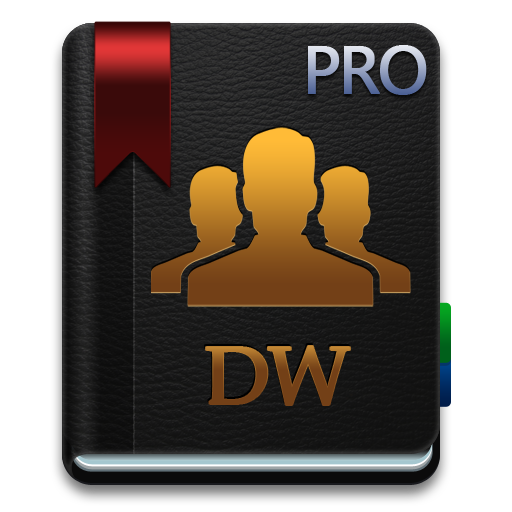Dialpad
Chơi trên PC với BlueStacks - Nền tảng chơi game Android, được hơn 500 triệu game thủ tin tưởng.
Trang đã được sửa đổi vào: 23 tháng 12, 2019
Play Dialpad on PC
Features that matter:
Seamless Integrations
Bring context to your conversations with native integrations for G Suite, Office 365, Salesforce, Zendesk, and more.
Real-Time Coaching
Everyone needs a little help sometimes—deliver it live with Ai powered features that help nudge your team in the right direction.
Analytics & Dashboards
Get a clear picture of the conversations happening across your teams, from competitor insights to customer feedback, so you know what your next steps should be.
Business SMS
Need to send a quick note to a prospect or colleague? Take your pick between SMS, MMS, or group chat.
Voice Intelligence (Ai)
Focus on the conversation, not note-taking, with Voice Intelligence features that automatically capture what was said, and by who, on each call.
Chơi Dialpad trên PC. Rất dễ để bắt đầu
-
Tải và cài đặt BlueStacks trên máy của bạn
-
Hoàn tất đăng nhập vào Google để đến PlayStore, hoặc thực hiện sau
-
Tìm Dialpad trên thanh tìm kiếm ở góc phải màn hình
-
Nhấn vào để cài đặt Dialpad trong danh sách kết quả tìm kiếm
-
Hoàn tất đăng nhập Google (nếu bạn chưa làm bước 2) để cài đặt Dialpad
-
Nhấn vào icon Dialpad tại màn hình chính để bắt đầu chơi