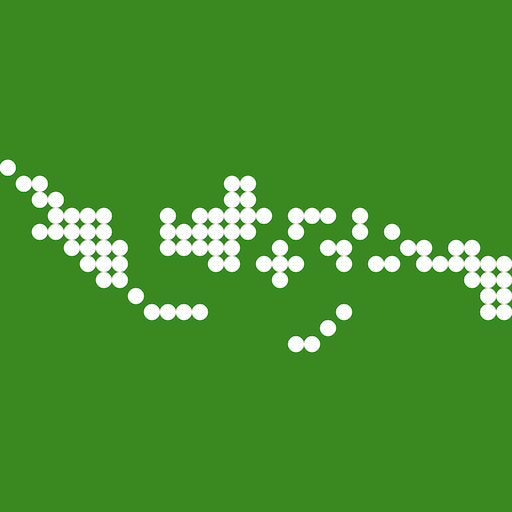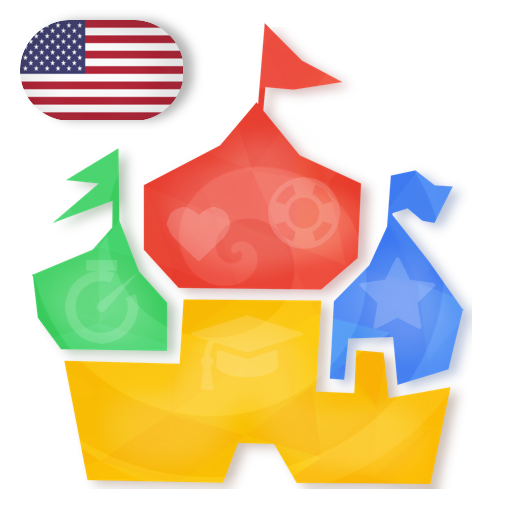
world of unesco
Play on PC with BlueStacks – the Android Gaming Platform, trusted by 500M+ gamers.
Page Modified on: December 15, 2018
Play world of unesco on PC
Guess the names of countries, check the spelling, please the character of the game
The game consists of:
★ «Quiz» - guess the name by choosing one of the answer options
★ «Letters» - guess guessing the answer by letters
★ «Training» - we look at all the answers
In each game three levels: «European Union». «Eurasia» and «The Whole World»
In Game:
★ Beautiful interface
★ An animated character that responds to responses
★ Two variants of games: «Quiz» and «Letters»
★ 28 countries in the «EU» level
★ 89 countries in the «Eurasia» level
★ 186 countries in the «All World»
★ For each level there are 3 tips and 3 lives
★ Lives and tips are replenished
★ «Training» allows you to see all countries
★ The game can be played in 63 languages
About the game:
★ The game works without an internet connection
★ Use the «SOS» button if you do not know the answer
★ «Help» and «Life» are renewed through several answers
★ To get five stars, you need to guess all the slides without loss
★ If the answer is incorrect, the correct answer will be displayed
★ When the letters are yellow, the participants in the response are highlighted.
★ Final points are summed up from all types of games in different languages
In the plans to do:
✫ Overall ranking between players
✫ Add hymns
✫ Possibility to provide your translation
✫ Total points from other games
✫ Networking with friends
✫ Resetting Achievements
✫ Feedback
✫ Improved graphics
Check your knowledge of the world map in different languages!
Successful game, thanks!
v5.6 Added support for 63 languages
v5.6 Added flags to languages
v5.6 Improved graphics
v5.6 Fixed bugs
v4.2 A total rating of all applications is made
v4.2 Improved graphics
v4.2 Errors removed
v3.6 The ability to run neighboring quizzes
v3.6 Animation added
v3.6 Added settings
v3.6 Errors removed
v3.2 Added list of countries in training
v3.2 Code optimized
v3.2 Added game logo when launching the application
v2.8 Added animated character
v2.8 Added type of game «Letters»
v2.8 Added a total account of all games in all languages
v2.8 Added music background
v2.8 Added options for including music and character
v2.8 Improved graphics
v2.8 Many bugs fixed
v1.6 Significantly improved graphics
v1.4 Optimized graphics
v1.3 Improved graphics
v1.0 Added «Slides»
v1.0 The game is optimized for Android-tv
v1.0 Added life and help in the game
v1.0 Added Exiting the game
v0.9 Changed graphics
v0.1 First version made
Play world of unesco on PC. It’s easy to get started.
-
Download and install BlueStacks on your PC
-
Complete Google sign-in to access the Play Store, or do it later
-
Look for world of unesco in the search bar at the top right corner
-
Click to install world of unesco from the search results
-
Complete Google sign-in (if you skipped step 2) to install world of unesco
-
Click the world of unesco icon on the home screen to start playing