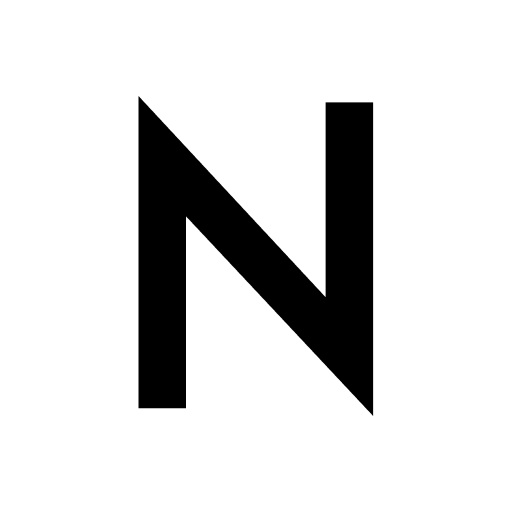Thrift+
Play on PC with BlueStacks – the Android Gaming Platform, trusted by 500M+ gamers.
Page Modified on: Jul 18, 2022
Play Thrift+ on PC
With the Thrift+ App, you are able to:
SHOP:
- Shop the best brands. We hand pick the best donated fashion that is constantly updated on our app with 100s of items.
- Shop with confidence.
All items have been quality and authenticity checked, and come with our 30 day returns policy.
- Quickly find items you love.
Filter by category, style, size, condition and more.
- Stay updated. Receive notifications for weekly drops, special announcements and exclusive promotions.
**For app users only!*
*DONATE:
- Order a ThriftBag to donate your best second-hand clothes to raise funds for your favourite charity.
- Earn Thrift+ credits to spend online or exchange for a voucher with your favourite retailer.
- Manage your account and keep track of your donations.
- Get updates on your ThriftBag and live notifications as your items sell.
Play Thrift+ on PC. It’s easy to get started.
-
Download and install BlueStacks on your PC
-
Complete Google sign-in to access the Play Store, or do it later
-
Look for Thrift+ in the search bar at the top right corner
-
Click to install Thrift+ from the search results
-
Complete Google sign-in (if you skipped step 2) to install Thrift+
-
Click the Thrift+ icon on the home screen to start playing