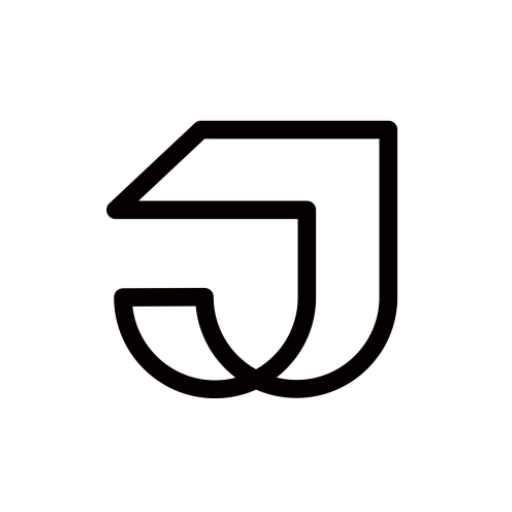このページには広告が含まれます

KOI footwear
ショッピング | RSH LTD
BlueStacksを使ってPCでプレイ - 5憶以上のユーザーが愛用している高機能Androidゲーミングプラットフォーム
Play KOI footwear on PC
We’re Koi, here to keep your shoe game strong and the price tag low. We’re the trendmakers in fashion footwear bringing you styles fresh off the catwalk and fast.
You are our inspiration and we aim to create the footwear you want and love. We don’t look back, we look ahead and are focused on the future of footwear. We know about materials and are strict on standards and quality.
Here at Koi we also care about being compassionate and show this by being 100% Vegan! Why should we compromise our love for shoes and our love for animals? Exactly, we shouldn’t, so we don’t.
You are our inspiration and we aim to create the footwear you want and love. We don’t look back, we look ahead and are focused on the future of footwear. We know about materials and are strict on standards and quality.
Here at Koi we also care about being compassionate and show this by being 100% Vegan! Why should we compromise our love for shoes and our love for animals? Exactly, we shouldn’t, so we don’t.
KOI footwearをPCでプレイ
-
BlueStacksをダウンロードしてPCにインストールします。
-
GoogleにサインインしてGoogle Play ストアにアクセスします。(こちらの操作は後で行っても問題ありません)
-
右上の検索バーにKOI footwearを入力して検索します。
-
クリックして検索結果からKOI footwearをインストールします。
-
Googleサインインを完了してKOI footwearをインストールします。※手順2を飛ばしていた場合
-
ホーム画面にてKOI footwearのアイコンをクリックしてアプリを起動します。