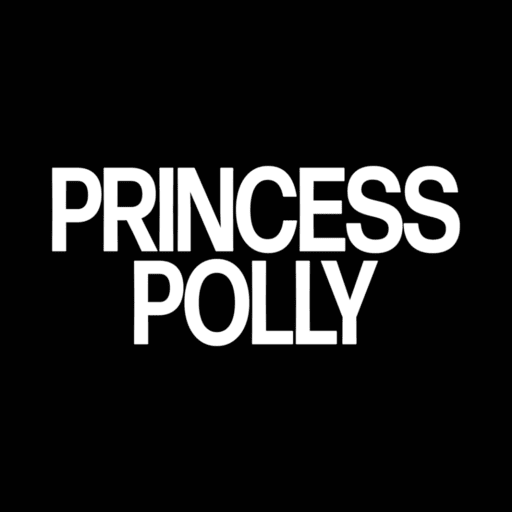Glamnetic
Play on PC with BlueStacks – the Android Gaming Platform, trusted by 500M+ gamers.
Page Modified on: November 9, 2020
Play Glamnetic on PC
Our customers are busy students, moms, even grandmas who just don’t have the patience to put that eyelash glue precariously on a micro lashband or time to wait for it to dry precisely. Our customers are the go-getters that love to explore new trends while setting them! No matter your age, we want you to be magnetic; we want you to #beGlamnetic.
At Glamnetic, we are committed to providing high quality products, and reliable customer support. We strive to constantly improve and welcome any constructive feedback.
We appreciate your support in our mission to make beauty more effortless.
With Love,
The Glamnetic Team
Play Glamnetic on PC. It’s easy to get started.
-
Download and install BlueStacks on your PC
-
Complete Google sign-in to access the Play Store, or do it later
-
Look for Glamnetic in the search bar at the top right corner
-
Click to install Glamnetic from the search results
-
Complete Google sign-in (if you skipped step 2) to install Glamnetic
-
Click the Glamnetic icon on the home screen to start playing