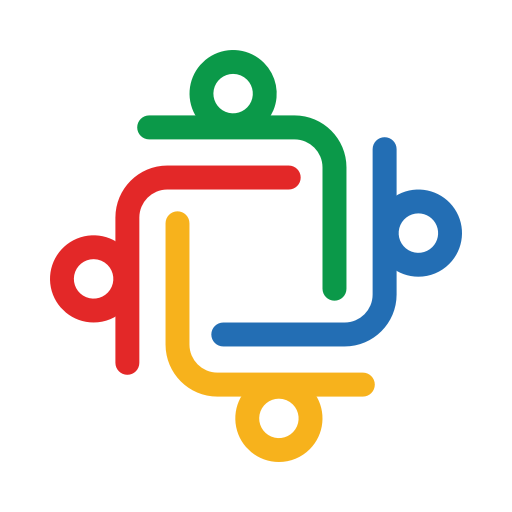Mail Notes - Quickly Email Notes to Yourself
Spiele auf dem PC mit BlueStacks - der Android-Gaming-Plattform, der über 500 Millionen Spieler vertrauen.
Seite geändert am: 19. September 2018
Play Mail Notes - Quickly Email Notes to Yourself on PC
Do it with Mail Notes in a single tap!
Mail Notes is the simply the fastest self emailing app on the planet.
Just launch the app, type, press Send, and you are done!
If you have multiple emails you like to send notes to, it just takes a small slide to change the email address.
Spiele Mail Notes - Quickly Email Notes to Yourself auf dem PC. Der Einstieg ist einfach.
-
Lade BlueStacks herunter und installiere es auf deinem PC
-
Schließe die Google-Anmeldung ab, um auf den Play Store zuzugreifen, oder mache es später
-
Suche in der Suchleiste oben rechts nach Mail Notes - Quickly Email Notes to Yourself
-
Klicke hier, um Mail Notes - Quickly Email Notes to Yourself aus den Suchergebnissen zu installieren
-
Schließe die Google-Anmeldung ab (wenn du Schritt 2 übersprungen hast), um Mail Notes - Quickly Email Notes to Yourself zu installieren.
-
Klicke auf dem Startbildschirm auf das Mail Notes - Quickly Email Notes to Yourself Symbol, um mit dem Spielen zu beginnen