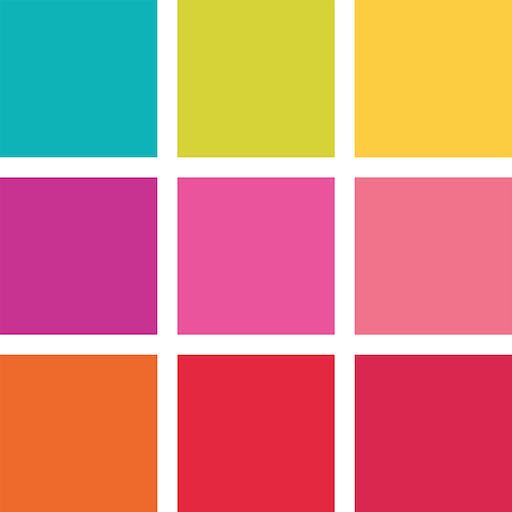PanoraSplit - Panorama Maker for Instagram
Play on PC with BlueStacks – the Android Gaming Platform, trusted by 500M+ gamers.
Page Modified on: August 13, 2019
Play PanoraSplit - Panorama Maker for Instagram on PC
PanoraSplit lets you divide any picture in up to 10 squares without losing high resolution quality. Once split, post your photos in Instagram using "Select Multiple" option. Why crop out important details from your beautiful landscape or panoramic photos when you can show it all with PanoraSplit.
With PanoraSplit, you can preview your swipe-able panorama before posting it to Instagram to make sure it looks exactly how you want it.
Why PanoraSplit?
• Split up to 10 photos for an awesome panoramic effect
• Send a photo directly from any other app
• Move, zoom, and rotate your photo for perfection
• Keeps resulting photos in high resolution. No loss in quality.
• Preview your panorama split before posting
• Saves split photos in proper order to your gallery for easy posting in Instagram
Play PanoraSplit - Panorama Maker for Instagram on PC. It’s easy to get started.
-
Download and install BlueStacks on your PC
-
Complete Google sign-in to access the Play Store, or do it later
-
Look for PanoraSplit - Panorama Maker for Instagram in the search bar at the top right corner
-
Click to install PanoraSplit - Panorama Maker for Instagram from the search results
-
Complete Google sign-in (if you skipped step 2) to install PanoraSplit - Panorama Maker for Instagram
-
Click the PanoraSplit - Panorama Maker for Instagram icon on the home screen to start playing