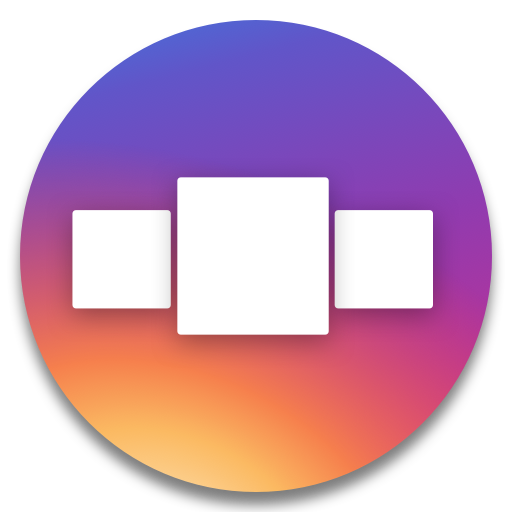PhotoSplit - Photo Grid Maker for Instagram
Spiele auf dem PC mit BlueStacks - der Android-Gaming-Plattform, der über 500 Millionen Spieler vertrauen.
Seite geändert am: 4. November 2019
Play PhotoSplit - Photo Grid Maker for Instagram on PC
PhotoSplit lets you divide any picture into a 3x1, 3x2, or 3x3 grid while keeping it in high resolution. It then quickly lets you post the split images to Instagram to show it as one big photo on your profile. Elevate your Instagram game by giving your profile a professional look.
In PhotoSplit, you can zoom in, move, or even rotate your photo to instantly see how it will look like on your Instagram profile.
Why PhotoSplit?
• Choose from variety of grid options: 3x1, 3x2, 3x3
• Keeps images in high resolution. Does not reduce quality after splitting.
• Ability to rotate photos
• Share images to Instagram without having to save first
• Option to save to your phone gallery (SD card)
• **NEW**: Now send any image from your phone or while browsing directly to the PhotoSplit app.
Spiele PhotoSplit - Photo Grid Maker for Instagram auf dem PC. Der Einstieg ist einfach.
-
Lade BlueStacks herunter und installiere es auf deinem PC
-
Schließe die Google-Anmeldung ab, um auf den Play Store zuzugreifen, oder mache es später
-
Suche in der Suchleiste oben rechts nach PhotoSplit - Photo Grid Maker for Instagram
-
Klicke hier, um PhotoSplit - Photo Grid Maker for Instagram aus den Suchergebnissen zu installieren
-
Schließe die Google-Anmeldung ab (wenn du Schritt 2 übersprungen hast), um PhotoSplit - Photo Grid Maker for Instagram zu installieren.
-
Klicke auf dem Startbildschirm auf das PhotoSplit - Photo Grid Maker for Instagram Symbol, um mit dem Spielen zu beginnen