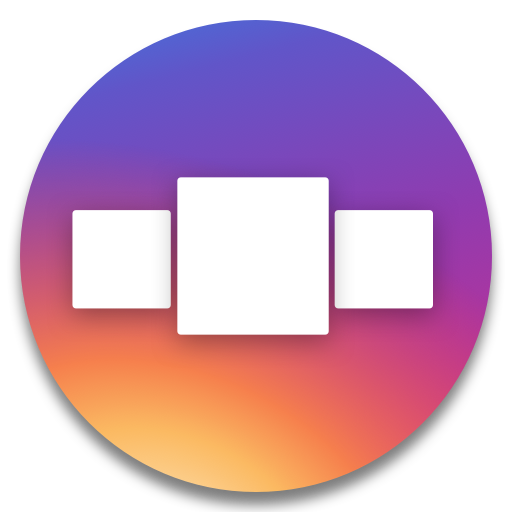PhotoSplit - Photo Grid Maker for Instagram
BlueStacksを使ってPCでプレイ - 5憶以上のユーザーが愛用している高機能Androidゲーミングプラットフォーム
Play PhotoSplit - Photo Grid Maker for Instagram on PC
PhotoSplit lets you divide any picture into a 3x1, 3x2, or 3x3 grid while keeping it in high resolution. It then quickly lets you post the split images to Instagram to show it as one big photo on your profile. Elevate your Instagram game by giving your profile a professional look.
In PhotoSplit, you can zoom in, move, or even rotate your photo to instantly see how it will look like on your Instagram profile.
Why PhotoSplit?
• Choose from variety of grid options: 3x1, 3x2, 3x3
• Keeps images in high resolution. Does not reduce quality after splitting.
• Ability to rotate photos
• Share images to Instagram without having to save first
• Option to save to your phone gallery (SD card)
• **NEW**: Now send any image from your phone or while browsing directly to the PhotoSplit app.
PhotoSplit - Photo Grid Maker for InstagramをPCでプレイ
-
BlueStacksをダウンロードしてPCにインストールします。
-
GoogleにサインインしてGoogle Play ストアにアクセスします。(こちらの操作は後で行っても問題ありません)
-
右上の検索バーにPhotoSplit - Photo Grid Maker for Instagramを入力して検索します。
-
クリックして検索結果からPhotoSplit - Photo Grid Maker for Instagramをインストールします。
-
Googleサインインを完了してPhotoSplit - Photo Grid Maker for Instagramをインストールします。※手順2を飛ばしていた場合
-
ホーム画面にてPhotoSplit - Photo Grid Maker for Instagramのアイコンをクリックしてアプリを起動します。