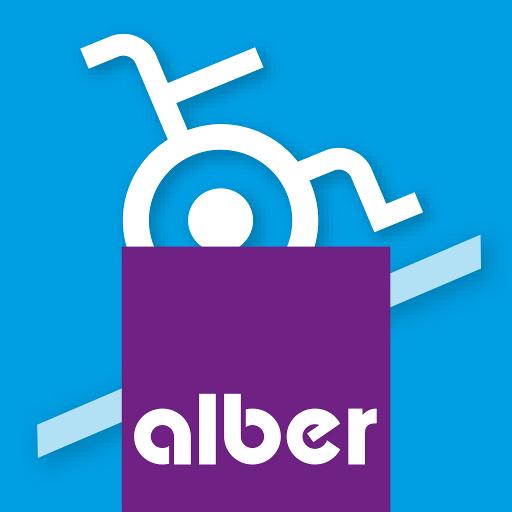theViewer
Spiele auf dem PC mit BlueStacks - der Android-Gaming-Plattform, der über 500 Millionen Spieler vertrauen.
Seite geändert am: 23. Dezember 2019
Play theViewer on PC
Step 1: Export spherical render images of your design or take real 360° pictures
Step 2: Use our online platform to add ambient sounds and place warp points that let you navigate through multiple panoramas
Step 3: View through our online platform, embed in your site, post direct links to social networks such as Facebook, or view on your Android via our App.
theViewer galleries can be launched either with or without Google Daydream or Google Cardboard.
Our goal is to give you the best tools to include mobile VR Tours in your workflow and showcase your designs.
Spiele theViewer auf dem PC. Der Einstieg ist einfach.
-
Lade BlueStacks herunter und installiere es auf deinem PC
-
Schließe die Google-Anmeldung ab, um auf den Play Store zuzugreifen, oder mache es später
-
Suche in der Suchleiste oben rechts nach theViewer
-
Klicke hier, um theViewer aus den Suchergebnissen zu installieren
-
Schließe die Google-Anmeldung ab (wenn du Schritt 2 übersprungen hast), um theViewer zu installieren.
-
Klicke auf dem Startbildschirm auf das theViewer Symbol, um mit dem Spielen zu beginnen