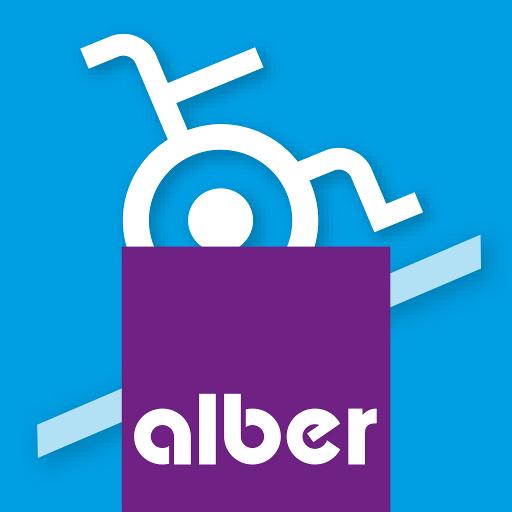theViewer
Graj na PC z BlueStacks – Platforma gamingowa Android, która uzyskała zaufanie ponad 500 milionów graczy!
Strona zmodyfikowana w dniu: 23 grudnia 2019
Play theViewer on PC
Step 1: Export spherical render images of your design or take real 360° pictures
Step 2: Use our online platform to add ambient sounds and place warp points that let you navigate through multiple panoramas
Step 3: View through our online platform, embed in your site, post direct links to social networks such as Facebook, or view on your Android via our App.
theViewer galleries can be launched either with or without Google Daydream or Google Cardboard.
Our goal is to give you the best tools to include mobile VR Tours in your workflow and showcase your designs.
Zagraj w theViewer na PC. To takie proste.
-
Pobierz i zainstaluj BlueStacks na PC
-
Zakończ pomyślnie ustawienie Google, aby otrzymać dostęp do sklepu Play, albo zrób to później.
-
Wyszukaj theViewer w pasku wyszukiwania w prawym górnym rogu.
-
Kliknij, aby zainstalować theViewer z wyników wyszukiwania
-
Ukończ pomyślnie rejestrację Google (jeśli krok 2 został pominięty) aby zainstalować theViewer
-
Klinij w ikonę theViewer na ekranie startowym, aby zacząć grę