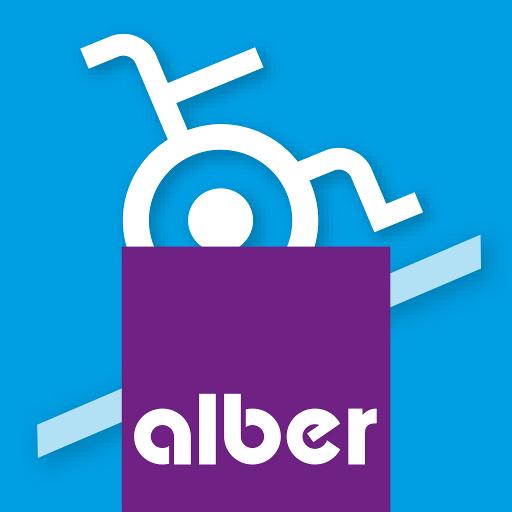theViewer
Chơi trên PC với BlueStacks - Nền tảng chơi game Android, được hơn 500 triệu game thủ tin tưởng.
Trang đã được sửa đổi vào: 23 tháng 12, 2019
Play theViewer on PC
Step 1: Export spherical render images of your design or take real 360° pictures
Step 2: Use our online platform to add ambient sounds and place warp points that let you navigate through multiple panoramas
Step 3: View through our online platform, embed in your site, post direct links to social networks such as Facebook, or view on your Android via our App.
theViewer galleries can be launched either with or without Google Daydream or Google Cardboard.
Our goal is to give you the best tools to include mobile VR Tours in your workflow and showcase your designs.
Chơi theViewer trên PC. Rất dễ để bắt đầu
-
Tải và cài đặt BlueStacks trên máy của bạn
-
Hoàn tất đăng nhập vào Google để đến PlayStore, hoặc thực hiện sau
-
Tìm theViewer trên thanh tìm kiếm ở góc phải màn hình
-
Nhấn vào để cài đặt theViewer trong danh sách kết quả tìm kiếm
-
Hoàn tất đăng nhập Google (nếu bạn chưa làm bước 2) để cài đặt theViewer
-
Nhấn vào icon theViewer tại màn hình chính để bắt đầu chơi