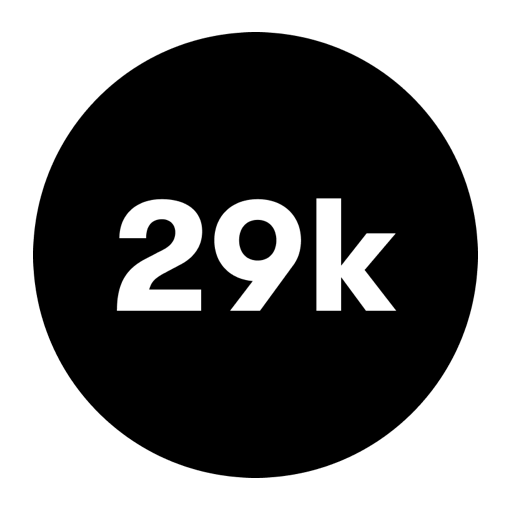Reverie: 30 day meditation Challenge
Play on PC with BlueStacks – the Android Gaming Platform, trusted by 500M+ gamers.
Page Modified on: January 24, 2019
Play Reverie: 30 day meditation Challenge on PC
Each day, discover a new session to rewire your brain and reset your habits.
** Day 1: Mental Toughness
The most popular training in Fabulous Sphere: strengthen your mindset and create an indomitable resolve using the same visualizations and meditations employed by elite athletes.
** Day 2: The Mind Bus
A scientifically proven session to help you extinguish your mental hijackers. Get rid of the stressful thoughts that become an obstacle between you and a fulfilling life.
** Day 3: Uplifting Fabulous
Feeling down? Let Fabulous lift you up again! Based on resilience studies, you will go through all 5 stages of remission and feel the energy flow through your spirit once more.
And 27 other challenges.
Play Reverie: 30 day meditation Challenge on PC. It’s easy to get started.
-
Download and install BlueStacks on your PC
-
Complete Google sign-in to access the Play Store, or do it later
-
Look for Reverie: 30 day meditation Challenge in the search bar at the top right corner
-
Click to install Reverie: 30 day meditation Challenge from the search results
-
Complete Google sign-in (if you skipped step 2) to install Reverie: 30 day meditation Challenge
-
Click the Reverie: 30 day meditation Challenge icon on the home screen to start playing