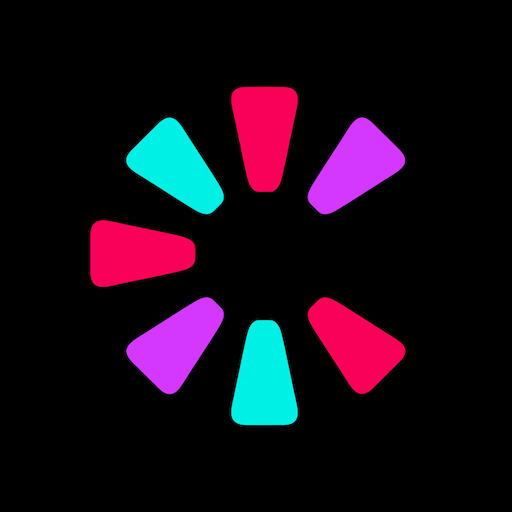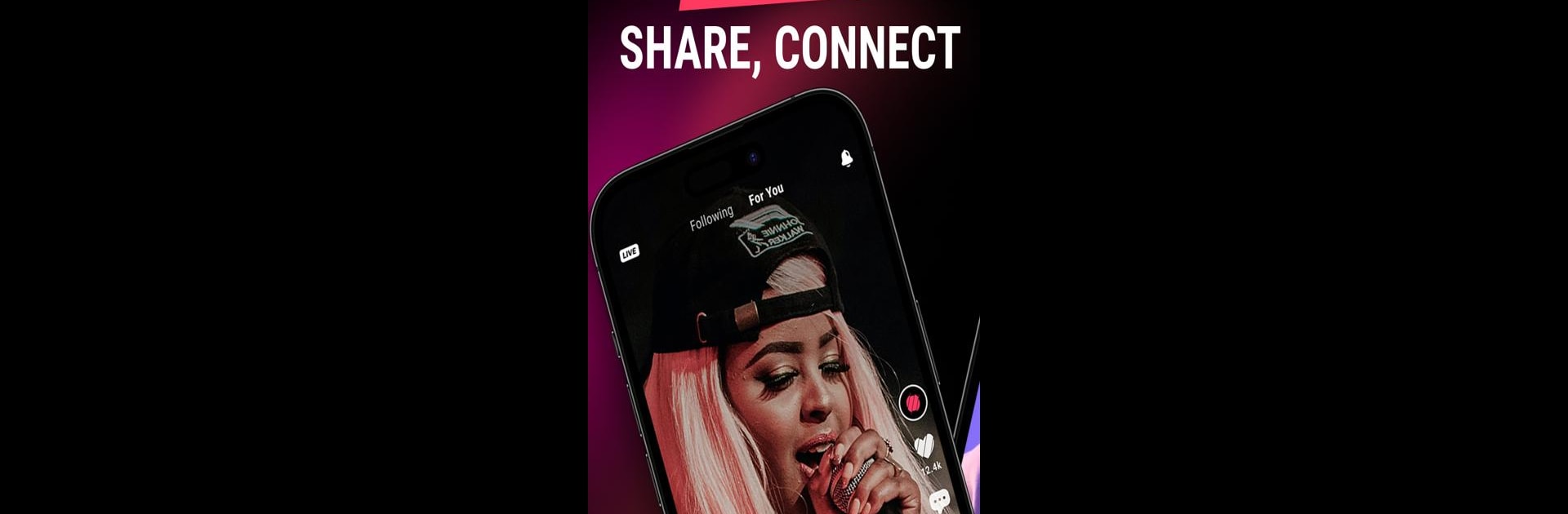

Triller - Musik & Video Maker
Spiele auf dem PC mit BlueStacks - der Android-Gaming-Plattform, der über 500 Millionen Spieler vertrauen.
Seite geändert am: 23.01.2025
Run Triller: Social Video Platform on PC or Mac
Upgrade your experience. Try Triller: Social Video Platform, the fantastic Video Players & Editors app from Triller LLC, from the comfort of your laptop, PC, or Mac, only on BlueStacks.
About the App
Triller: Social Video Platform, crafted by Triller LLC, is your go-to app for making and sharing cinematic videos with a twist of music and creativity. Ever wanted to be part of a social video community where you can remix music, add filters, or even start the next big dancing trend? Triller lets you do all that while discovering content from global stars like Eminem and the D’amelio sisters. Shoot, click, and share in seconds—it’s that easy!
App Features
Creative Video Editing
– Use our powerful auto-editing algorithm to remix your favorite music and create stunning videos.
Filters & Effects
– Enhance your videos with amazing filters and personalize them with text and emojis for that unique touch.
Social Sharing
– Share your creations instantly across platforms like Instagram and Twitter or save them for later.
Endless Discovery
– Find and follow exciting “trills,” challenge videos, and live performances from creators worldwide.
Collaborative Fun
– Team up with friends globally and explore live streams or put on your show.
Eager to take your app experience to the next level? Start right away by downloading BlueStacks on your PC or Mac.
Spiele Triller - Musik & Video Maker auf dem PC. Der Einstieg ist einfach.
-
Lade BlueStacks herunter und installiere es auf deinem PC
-
Schließe die Google-Anmeldung ab, um auf den Play Store zuzugreifen, oder mache es später
-
Suche in der Suchleiste oben rechts nach Triller - Musik & Video Maker
-
Klicke hier, um Triller - Musik & Video Maker aus den Suchergebnissen zu installieren
-
Schließe die Google-Anmeldung ab (wenn du Schritt 2 übersprungen hast), um Triller - Musik & Video Maker zu installieren.
-
Klicke auf dem Startbildschirm auf das Triller - Musik & Video Maker Symbol, um mit dem Spielen zu beginnen