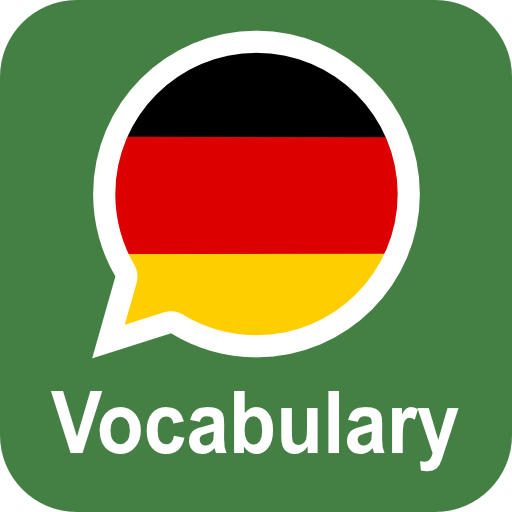Speed German: Lessons, Dictionary & Multiplayer
Juega en PC con BlueStacks: la plataforma de juegos Android, en la que confían más de 500 millones de jugadores.
Página modificada el: 30 de diciembre de 2020
Play Speed German: Lessons, Dictionary & Multiplayer on PC
Practise learning with fun, bitesize lessons.
- Learn any word by practising a list of words that you have created.
- Receive instant results after submitting an answer.
- Enjoy learning with the app's writing, listening and speaking exercises.
Test what you know with the daily speed test.
- Race the clock and complete the translations as fast as you can to earn more points.
- Learn from mistakes, Speed German will identify the words you get wrong most often so you can focus your learning.
Play games against friends in Multiplayer.
- Race a friend to see who can translate German words the fastest.
- Play against anyone in the world.
Browse thousands of English or German words in the Dictionary.
- Search for any word with the dictionary's powerful search tool.
- Filter through every word by language, category, popularity or word class.
- Sort the words alphabetically, by confidence or by how popular they are.
Translate any word with the built in German Translator using a number of methods.
- Type out words into the translator or paste in a sentence to translate.
- Capture a picture of a German sentence/word you want to translate.
- Say a phrase in German or English and see its translation in the app.
Customise your learning experience by creating your own list of words to learn.
- Copy words from the Dictionary into your own list.
- Practise words from the lists you've created.
- Identify which words you know and which you need to practise more.
I really hope you enjoy using Speed German, if you need any help please contact me at kes@speedlanguages.co.uk
Juega Speed German: Lessons, Dictionary & Multiplayer en la PC. Es fácil comenzar.
-
Descargue e instale BlueStacks en su PC
-
Complete el inicio de sesión de Google para acceder a Play Store, o hágalo más tarde
-
Busque Speed German: Lessons, Dictionary & Multiplayer en la barra de búsqueda en la esquina superior derecha
-
Haga clic para instalar Speed German: Lessons, Dictionary & Multiplayer desde los resultados de búsqueda
-
Complete el inicio de sesión de Google (si omitió el paso 2) para instalar Speed German: Lessons, Dictionary & Multiplayer
-
Haz clic en el ícono Speed German: Lessons, Dictionary & Multiplayer en la pantalla de inicio para comenzar a jugar