
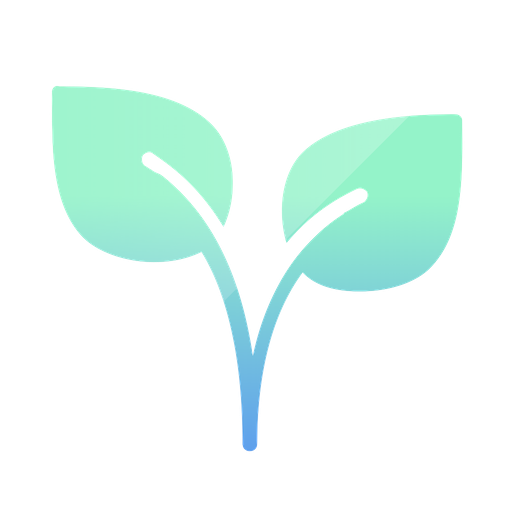
Right Plants
Juega en PC con BlueStacks: la plataforma de juegos Android, en la que confían más de 500 millones de jugadores.
Página modificada el: 25 mar 2021
Play Right Plants on PC
- Learn & browse over 5.000 plants - we are adding new plants every day!
- Identify your plants with the help of over 12.500 pictures & over 240 beautiful time-lapse videos
- Keep your plants healthy with Planting, Pruning, Feeding advice
- Prune your plants right with detailed and illustrated pruning advice
- Know your plants thanks to detailed plant description, height, spread, aspect, Botanical name, Botanical name explanation, genus and much more
- Quickly identify your plants and search by name, flower colour, period of interest, height, aspect, soil type, plant type, RHS plants, and much more
- Personalise each plant add your own pictures
Premium features:
- Create your virtual garden: add plants to your list
- Create your plant wish list: bookmark any plant
- Remember every detail about your plants: add notes to any plant
Story behind the app
I was filming for the BBC Private Life of Plants when a friend visited my garden. She said. "You have a beautiful garden. How do you know which plants will grow in your garden so you get a beautiful and colourful garden throughout the year? She said "I have a tree but don’t know what will grow under it. I have a garage and I’d like to climb plants up it, but I don’t know what to plants. I have lots of books but it takes too long to look through them and they often don’t have the information I want".
That gave me the seed of an idea to make and quick and easy to use, interactive plant database. I wanted to to allow people of all levels of experience to find the right plants to suit every condition of a garden to produce colour and interest throughout the year. I could take all the photographs but I needed Authors to write about the plants. I wanted authors with mud under their fingernails who would write about the plants with descriptions rather than just basic information which you get on labels.
I then needed to find programmers to make the plant database come to life. Plant database has been growing ever since.
Juega Right Plants en la PC. Es fácil comenzar.
-
Descargue e instale BlueStacks en su PC
-
Complete el inicio de sesión de Google para acceder a Play Store, o hágalo más tarde
-
Busque Right Plants en la barra de búsqueda en la esquina superior derecha
-
Haga clic para instalar Right Plants desde los resultados de búsqueda
-
Complete el inicio de sesión de Google (si omitió el paso 2) para instalar Right Plants
-
Haz clic en el ícono Right Plants en la pantalla de inicio para comenzar a jugar



