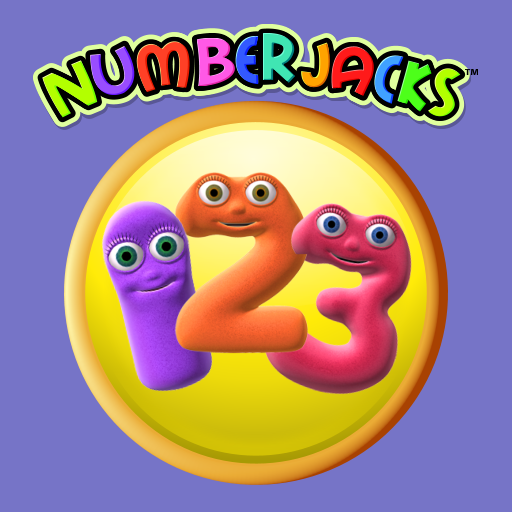My First Numberjacks App
Graj na PC z BlueStacks – Platforma gamingowa Android, która uzyskała zaufanie ponad 500 milionów graczy!
Strona zmodyfikowana w dniu: 10 lutego 2020
Play My First Numberjacks App on PC
While they're playing, children will also be getting lots of practice with their numbers. They will be recognising the Numberjacks (and therefore recognising numbers), becoming familiar with number names and the order of numbers and doing lots of counting along with the Numberjacks.
This app is a great way for children to have fun playing with the Numberjacks while helping them to develop the basics of some key areas of their mathematical knowledge.
Zagraj w My First Numberjacks App na PC. To takie proste.
-
Pobierz i zainstaluj BlueStacks na PC
-
Zakończ pomyślnie ustawienie Google, aby otrzymać dostęp do sklepu Play, albo zrób to później.
-
Wyszukaj My First Numberjacks App w pasku wyszukiwania w prawym górnym rogu.
-
Kliknij, aby zainstalować My First Numberjacks App z wyników wyszukiwania
-
Ukończ pomyślnie rejestrację Google (jeśli krok 2 został pominięty) aby zainstalować My First Numberjacks App
-
Klinij w ikonę My First Numberjacks App na ekranie startowym, aby zacząć grę