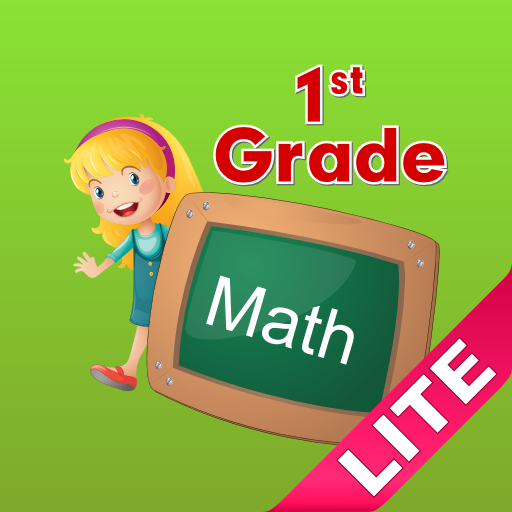Numbers and Counting up to 20
Spiele auf dem PC mit BlueStacks - der Android-Gaming-Plattform, der über 500 Millionen Spieler vertrauen.
Seite geändert am: 5. August 2019
Play Numbers and Counting up to 20 on PC
Five different number ranges can be used with the counting activities, starting with 1-5 and finishing with 10-20, allowing the app to be matched to a child’s development.
Children love to copy and count along, so the main activities each have a level where the numbers are spoken as items are counted, helping children become familiar with the number names and their order.
As children hear the numbers they also see the matching number of items, helping them make the link between the number name and the quantity.
The activities also have a level where the numbers are not spoken as the items are counted, making them more challenging as children have to do the counting on their own.
Tracing the Numberjacks and numbers gives children practice at forming numerals correctly.
Spiele Numbers and Counting up to 20 auf dem PC. Der Einstieg ist einfach.
-
Lade BlueStacks herunter und installiere es auf deinem PC
-
Schließe die Google-Anmeldung ab, um auf den Play Store zuzugreifen, oder mache es später
-
Suche in der Suchleiste oben rechts nach Numbers and Counting up to 20
-
Klicke hier, um Numbers and Counting up to 20 aus den Suchergebnissen zu installieren
-
Schließe die Google-Anmeldung ab (wenn du Schritt 2 übersprungen hast), um Numbers and Counting up to 20 zu installieren.
-
Klicke auf dem Startbildschirm auf das Numbers and Counting up to 20 Symbol, um mit dem Spielen zu beginnen