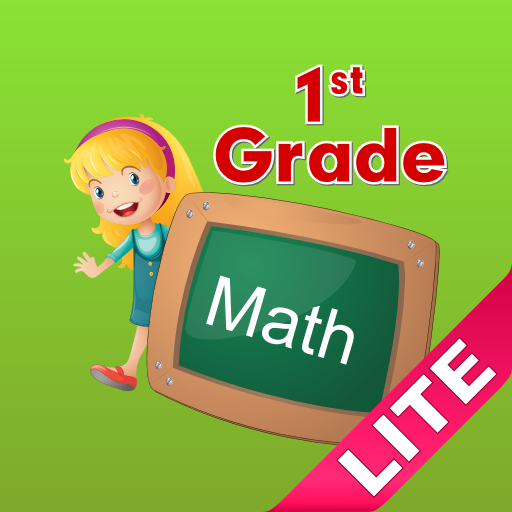Numbers and Counting up to 20
Jouez sur PC avec BlueStacks - la plate-forme de jeu Android, approuvée par + 500M de joueurs.
Page Modifiée le: 5 août 2019
Play Numbers and Counting up to 20 on PC
Five different number ranges can be used with the counting activities, starting with 1-5 and finishing with 10-20, allowing the app to be matched to a child’s development.
Children love to copy and count along, so the main activities each have a level where the numbers are spoken as items are counted, helping children become familiar with the number names and their order.
As children hear the numbers they also see the matching number of items, helping them make the link between the number name and the quantity.
The activities also have a level where the numbers are not spoken as the items are counted, making them more challenging as children have to do the counting on their own.
Tracing the Numberjacks and numbers gives children practice at forming numerals correctly.
Jouez à Numbers and Counting up to 20 sur PC. C'est facile de commencer.
-
Téléchargez et installez BlueStacks sur votre PC
-
Connectez-vous à Google pour accéder au Play Store ou faites-le plus tard
-
Recherchez Numbers and Counting up to 20 dans la barre de recherche dans le coin supérieur droit
-
Cliquez pour installer Numbers and Counting up to 20 à partir des résultats de la recherche
-
Connectez-vous à Google (si vous avez ignoré l'étape 2) pour installer Numbers and Counting up to 20
-
Cliquez sur l'icône Numbers and Counting up to 20 sur l'écran d'accueil pour commencer à jouer