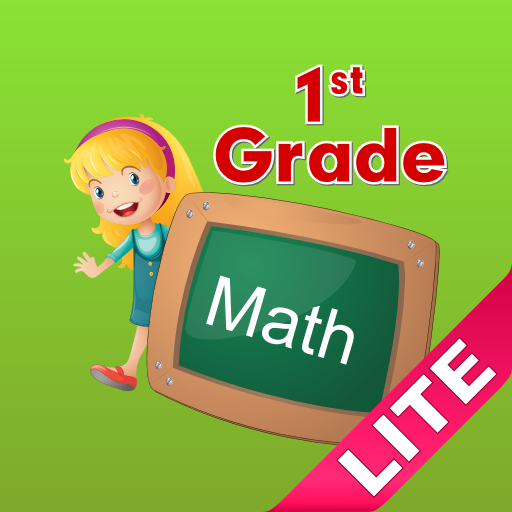Numbers and Counting up to 20
Graj na PC z BlueStacks – Platforma gamingowa Android, która uzyskała zaufanie ponad 500 milionów graczy!
Strona zmodyfikowana w dniu: 5 sierpnia 2019
Play Numbers and Counting up to 20 on PC
Five different number ranges can be used with the counting activities, starting with 1-5 and finishing with 10-20, allowing the app to be matched to a child’s development.
Children love to copy and count along, so the main activities each have a level where the numbers are spoken as items are counted, helping children become familiar with the number names and their order.
As children hear the numbers they also see the matching number of items, helping them make the link between the number name and the quantity.
The activities also have a level where the numbers are not spoken as the items are counted, making them more challenging as children have to do the counting on their own.
Tracing the Numberjacks and numbers gives children practice at forming numerals correctly.
Zagraj w Numbers and Counting up to 20 na PC. To takie proste.
-
Pobierz i zainstaluj BlueStacks na PC
-
Zakończ pomyślnie ustawienie Google, aby otrzymać dostęp do sklepu Play, albo zrób to później.
-
Wyszukaj Numbers and Counting up to 20 w pasku wyszukiwania w prawym górnym rogu.
-
Kliknij, aby zainstalować Numbers and Counting up to 20 z wyników wyszukiwania
-
Ukończ pomyślnie rejestrację Google (jeśli krok 2 został pominięty) aby zainstalować Numbers and Counting up to 20
-
Klinij w ikonę Numbers and Counting up to 20 na ekranie startowym, aby zacząć grę