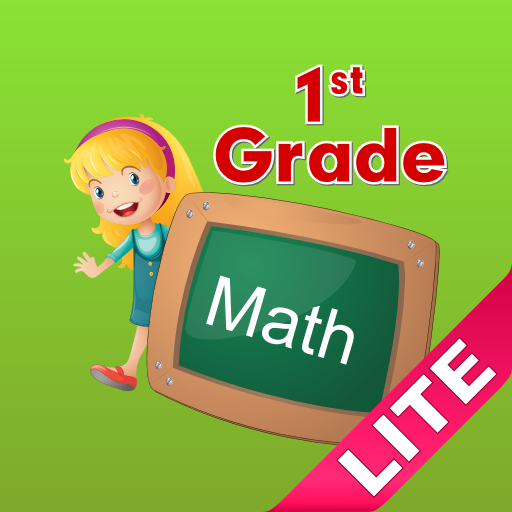Numbers and Counting up to 20
Jogue no PC com BlueStacks - A Plataforma de Jogos Android, confiada por mais de 500 milhões de jogadores.
Página modificada em: 5 de agosto de 2019
Play Numbers and Counting up to 20 on PC
Five different number ranges can be used with the counting activities, starting with 1-5 and finishing with 10-20, allowing the app to be matched to a child’s development.
Children love to copy and count along, so the main activities each have a level where the numbers are spoken as items are counted, helping children become familiar with the number names and their order.
As children hear the numbers they also see the matching number of items, helping them make the link between the number name and the quantity.
The activities also have a level where the numbers are not spoken as the items are counted, making them more challenging as children have to do the counting on their own.
Tracing the Numberjacks and numbers gives children practice at forming numerals correctly.
Jogue Numbers and Counting up to 20 no PC. É fácil começar.
-
Baixe e instale o BlueStacks no seu PC
-
Conclua o login do Google para acessar a Play Store ou faça isso mais tarde
-
Procure por Numbers and Counting up to 20 na barra de pesquisa no canto superior direito
-
Clique para instalar Numbers and Counting up to 20 a partir dos resultados da pesquisa
-
Conclua o login do Google (caso você pulou a etapa 2) para instalar o Numbers and Counting up to 20
-
Clique no ícone do Numbers and Counting up to 20 na tela inicial para começar a jogar