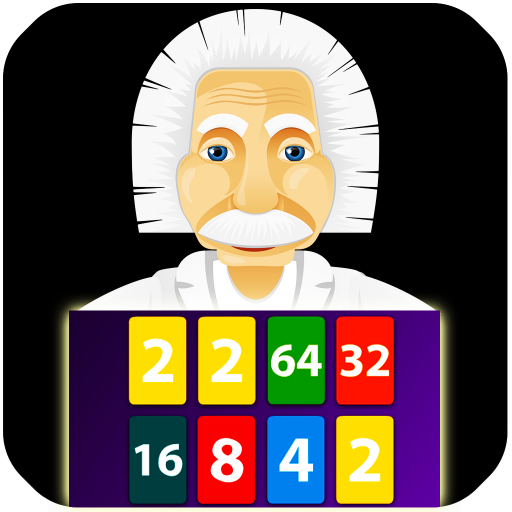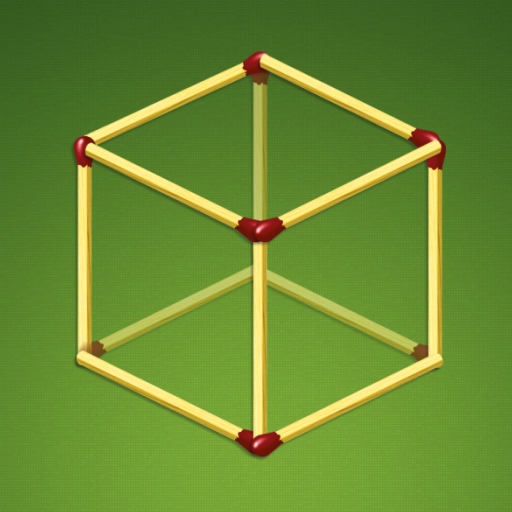
Stick Math Challenge – Matchsticks Logic Puzzle
เล่นบน PC ผ่าน BlueStacks - Android Gaming Platform ที่ได้รับความไว้วางใจจากเกมเมอร์ 500 ล้านคนทั่วโลก
Page Modified on: 12 กรกฎาคม 2562
Play Stick Math Challenge – Matchsticks Logic Puzzle on PC
📍 GREAT FOR KIDS, INTERESTING FOR ADULTS
Let your kids learn math and improve their skills in a very easy, fun and amazing way while playing the greatest math equations kids game. Kids love the easy way of how the numbers are displayed, while adults can also face interesting matchstick math logic challenges.
✨ TRICKY CHALLENGES
To make things challenging and fun, our math practice matchstick game limits the moves in each level. As you progress through the levels and packs, the matchstick number puzzles will become harder and harder. 14 packs with 20 levels each means that you have tons of challenges ahead of you. How fast can you solve and pass all packs in our brain teaser game?
⭐️ WHY YOU’LL LOVE STICK MATH CHALLENGE
💡 We designed some amazing graphics that will let you love to play our math game for hours nonstop. We guarantee that you will love it.
💡 Stick Challenge is free so you don’t have to worry about unlocking any premium versions or features.
💡 We guarantee that your kids will learn all math operations: Addition, Subtraction, Multiplication, And Division. They will also learn how to create triangles easily
💡 Your kids will feel that they are playing a fun game, but in reality, they are learning math equations and they are improving their skills and abilities as well.
💡 Stick Challenge is a daily brain challenging game and it can be played by Adults and Teens. Your whole family can play it and they will enjoy it.
💡 The matchstick math puzzle features nice and soothing soundtrack for hours of enjoyable math logic challenges.
---
Tickle your brain with math sticks or let kids practice and learn.
Stick Math Challenge is sure to be loved by any true matchstick game fun.
What are you waiting for?
🔽 Say YES to a new matchstick challenge and download Stick Challenge - the most addictive stick math puzzle game ever.
เล่น Stick Math Challenge – Matchsticks Logic Puzzle บน PC ได้ง่ายกว่า
-
ดาวน์โหลดและติดตั้ง BlueStacks บน PC ของคุณ
-
ลงชื่อเข้าใช้แอคเคาท์ Google เพื่อเข้าสู่ Play Store หรือทำในภายหลัง
-
ค้นหา Stick Math Challenge – Matchsticks Logic Puzzle ในช่องค้นหาด้านขวาบนของโปรแกรม
-
คลิกเพื่อติดตั้ง Stick Math Challenge – Matchsticks Logic Puzzle จากผลการค้นหา
-
ลงชื่อเข้าใช้บัญชี Google Account (หากยังไม่ได้ทำในขั้นที่ 2) เพื่อติดตั้ง Stick Math Challenge – Matchsticks Logic Puzzle
-
คลิกที่ไอคอน Stick Math Challenge – Matchsticks Logic Puzzle ในหน้าจอเพื่อเริ่มเล่น