
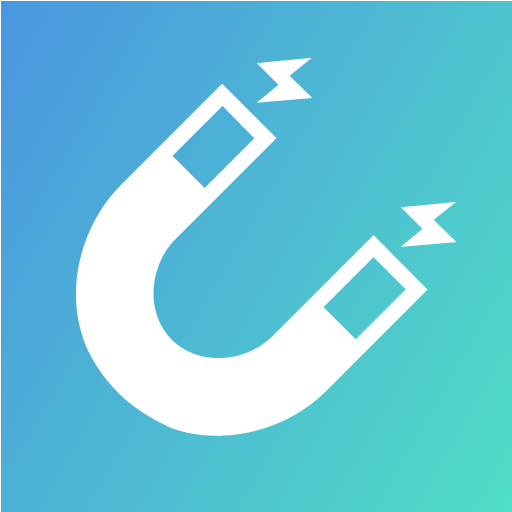
WeTorrent - Torrent Downloader
Spiele auf dem PC mit BlueStacks - der Android-Gaming-Plattform, der über 500 Millionen Spieler vertrauen.
Seite geändert am: 29.07.2021
Run WeTorrent - Torrent Downloader on PC or Mac
WeTorrent – Torrent Downloader is a Video Players and Editors App developed by Tap-Mobile. BlueStacks app player is the best platform to use this Android App on your PC or Mac for an immersive Android experience.
Download WeTorrent – Torrent Downloader on PC with BlueStacks and download files with this blazing-fast torrent downloader based on Bitorrent. Seamless pausing and resuming, easy deletion, and more!
WeTorrent features a clean and visually pleasing interface that makes it easy for anyone to navigate and start downloading in a snap. Zero limits means you enjoy super-speedy download speeds for multiple simultaneous downloads.
WeTorrent also supports magnet links, so you can pull in your torrent files with just one click. Or you can download the .torrent file and trigger your download at your convenience.
Download WeTorrent – Torrent Downloader on PC with BlueStacks and start using it today for free!
Spiele WeTorrent - Torrent Downloader auf dem PC. Der Einstieg ist einfach.
-
Lade BlueStacks herunter und installiere es auf deinem PC
-
Schließe die Google-Anmeldung ab, um auf den Play Store zuzugreifen, oder mache es später
-
Suche in der Suchleiste oben rechts nach WeTorrent - Torrent Downloader
-
Klicke hier, um WeTorrent - Torrent Downloader aus den Suchergebnissen zu installieren
-
Schließe die Google-Anmeldung ab (wenn du Schritt 2 übersprungen hast), um WeTorrent - Torrent Downloader zu installieren.
-
Klicke auf dem Startbildschirm auf das WeTorrent - Torrent Downloader Symbol, um mit dem Spielen zu beginnen



