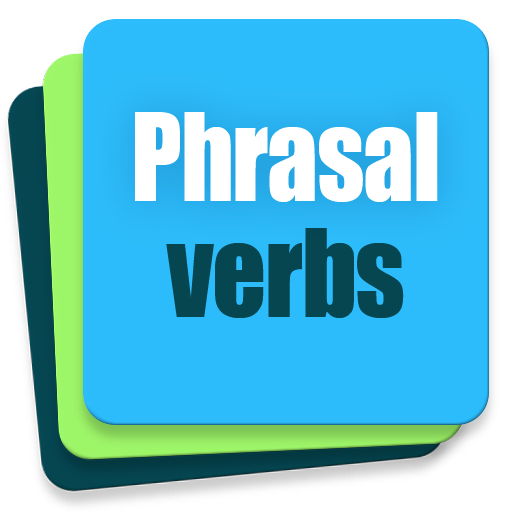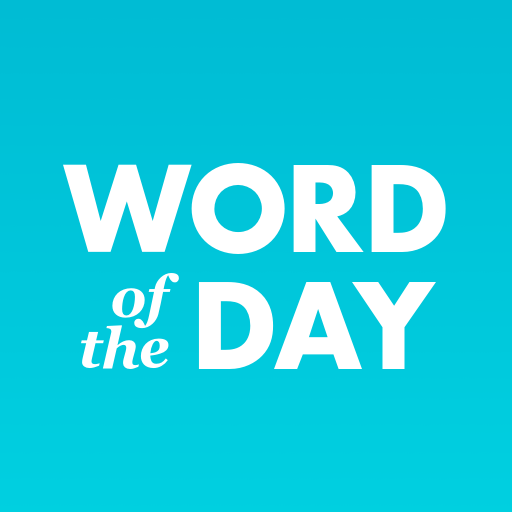WordUp Vocabulary
Play on PC with BlueStacks – the Android Gaming Platform, trusted by 500M+ gamers.
Page Modified on: February 4, 2020
Play WordUp Vocabulary on PC
It works based on 3 simple but revolutionary concepts.
1) MOST USEFUL WORDS
------------------------------------------------
The top 20,000 most useful English words in the vocabulary are sorted by how useful they really are. Our data is compiled from thousands of movies, TV shows. Your time is valuable. Learn only the most useful word that you don't know yet. And then the next!
2) FEEL EVERY WORD!
-------------------------------------------------
Rather than just boring text definitions, WordUp adds many short video clips from top movies and TV, showing you how the word is used in real world. It also shows you examples from the latest news stories, across thousands of news websites. You don't just learn a word from the vocabulary, you "experience" it.
3) REMEMBER FOREVER
-------------------------------------------------
We humans forget easily. WordUp uses "Spaced Repetition" which is a scientifically proven approach to ensure you will remember the words for ever!
once you learn a word, it asks you the next day. If you didn't remember, it shows the meaning again. It repeats every day until you say "I remember". Everybody learns at a different speed.
The word will come back and ask in 3 days. If you still remembered, it will come in 7 days, then a month, then 3 months, then 6 months, then a year.
SUITABLE FOR:
-------------------------------------------------
* Intermediate & advanced English learners
* Speakers of English as a 2nd language
* Immigrants in English Speaking countries
* Native English speakers seeking to expand their vocabulary
WordUp is not for beginners or those new to learning English.
ENGLISH TEACHERS
------------------------------------
If you teach English, recommend WordUp to your students. It's a perfect complimentary tool for them to build up their vocab as you teach them all the other aspects of the language.
Study shows that its motivating effect will encourage the students to continue their language learning journey with you further. It won't replace you.
EMPLOYERS
------------------------------------
Productivity is heavily affected by communication skills. If you employ non-native English speakers, you can encourage them to use WordUp in a daily personal development routine to improve their vocabulary.
This will benefit the efficiency of the entire organisation, not just them personally. You can also set annual PDP goals for them and ask to see their activity report on WordUp.
---------------------------------
Please note that WordUp may be spelled Word Up or Word-Up also.
There are a number of applications named Word Up on the store.
This app is not linked with any other Word Up app.
This is a vocabulary builder app.
Play WordUp Vocabulary on PC. It’s easy to get started.
-
Download and install BlueStacks on your PC
-
Complete Google sign-in to access the Play Store, or do it later
-
Look for WordUp Vocabulary in the search bar at the top right corner
-
Click to install WordUp Vocabulary from the search results
-
Complete Google sign-in (if you skipped step 2) to install WordUp Vocabulary
-
Click the WordUp Vocabulary icon on the home screen to start playing