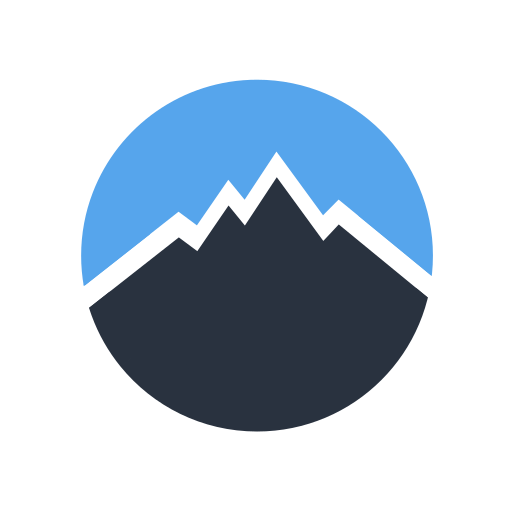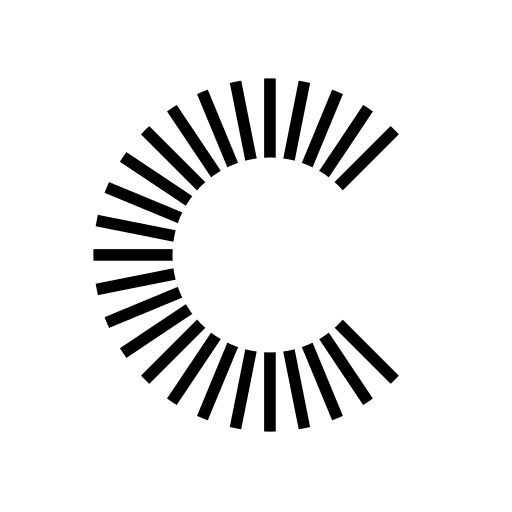このページには広告が含まれます

XOSS-cycling computer connection
Sports | XOSS
BlueStacksを使ってPCでプレイ - 5憶以上のユーザーが愛用している高機能Androidゲーミングプラットフォーム
Play XOSS-cycling computer connection on PC
XOSS is an application that supports connection with XOSS cycling computers and computers of other brands.
1. Users will be able to upload activities from cycling computer to APP. Currently compatible cycling computers include SPRINT,G Plus,Cycling PandaM1, Cycling PandaM2,Cycplus M1.
2. Users will be able to view workout analysis graphs, including route, mileage, speed, altitude, recording time, grade,heart rate, cadence, power, calories, etc
3. Users will be able to build a cycling route and use this route to navigate after importing the route into the SPRINT cycling computer
4. After connecting STRAVA account with XOSS account, data will be automatically synchronized to XOSS and Strava simultaneously while being uploaded.
More information is available at http://www.xoss.co
1. Users will be able to upload activities from cycling computer to APP. Currently compatible cycling computers include SPRINT,G Plus,Cycling PandaM1, Cycling PandaM2,Cycplus M1.
2. Users will be able to view workout analysis graphs, including route, mileage, speed, altitude, recording time, grade,heart rate, cadence, power, calories, etc
3. Users will be able to build a cycling route and use this route to navigate after importing the route into the SPRINT cycling computer
4. After connecting STRAVA account with XOSS account, data will be automatically synchronized to XOSS and Strava simultaneously while being uploaded.
More information is available at http://www.xoss.co
XOSS-cycling computer connectionをPCでプレイ
-
BlueStacksをダウンロードしてPCにインストールします。
-
GoogleにサインインしてGoogle Play ストアにアクセスします。(こちらの操作は後で行っても問題ありません)
-
右上の検索バーにXOSS-cycling computer connectionを入力して検索します。
-
クリックして検索結果からXOSS-cycling computer connectionをインストールします。
-
Googleサインインを完了してXOSS-cycling computer connectionをインストールします。※手順2を飛ばしていた場合
-
ホーム画面にてXOSS-cycling computer connectionのアイコンをクリックしてアプリを起動します。