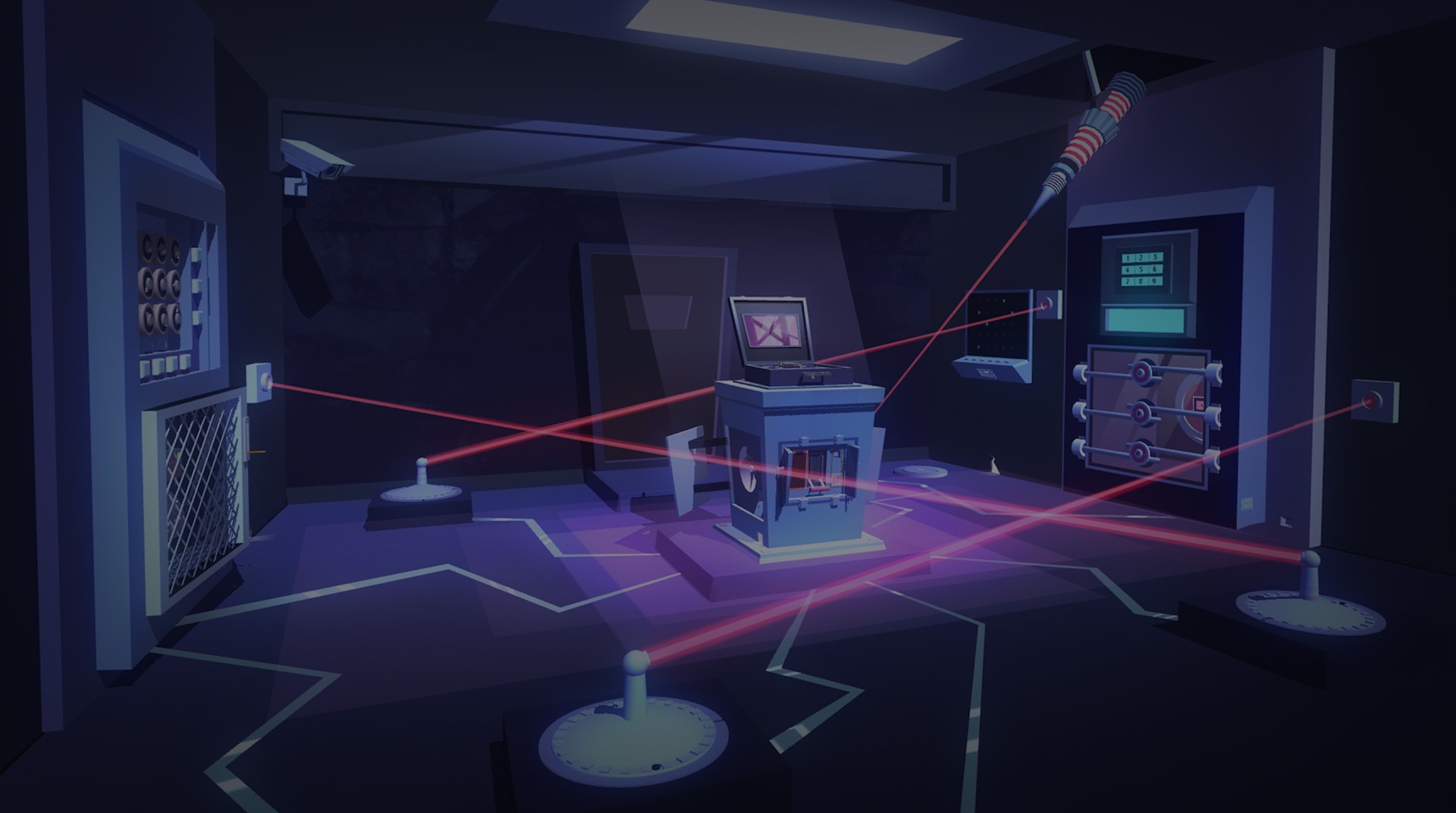

Agent A: A puzzle in disguise
Play on PC with BlueStacks – the Android Gaming Platform, trusted by 500M+ gamers.
Page Modified on: Sep 13, 2024
Play Agent A: A puzzle in disguise on PC or Mac
Agent A, tour new mission has just arrived from the headquarters. Your job is to find and capture the enemy spy Ruby La Rouge. Be careful, as she has a serious taste for destruction. Locate and infiltrate her lair to uncover her plans. This is an order! Play Agent A – A Puzzle in Disguise on PC and Mac with BlueStacks and join this 60s themed game filled with mystery and top secret information. Go through five different chapters trying to fit the pieces of the puzzle and explore Ruby’s secret hideout. Collect objects you believe can be useful and be as clever as you can in order to unlock the trail and find her out her next target. When you dress the shoes of Agent A, the only way possible is succeeding, otherwise, years and years of reputation will be thrown in the trash. Can you capture Ruby La Rouge before it’s too late and her evil plans finally take place? How many more agents have to die for her to finally be captured? These are questions only you can answer. To do that, download Agent A – A Puzzle in Disguise on PC with BlueStacks and act fast, but most of all: wisely.
Play Agent A: A puzzle in disguise on PC. It’s easy to get started.
-
Download and install BlueStacks on your PC
-
Complete Google sign-in to access the Play Store, or do it later
-
Look for Agent A: A puzzle in disguise in the search bar at the top right corner
-
Click to install Agent A: A puzzle in disguise from the search results
-
Complete Google sign-in (if you skipped step 2) to install Agent A: A puzzle in disguise
-
Click the Agent A: A puzzle in disguise icon on the home screen to start playing




