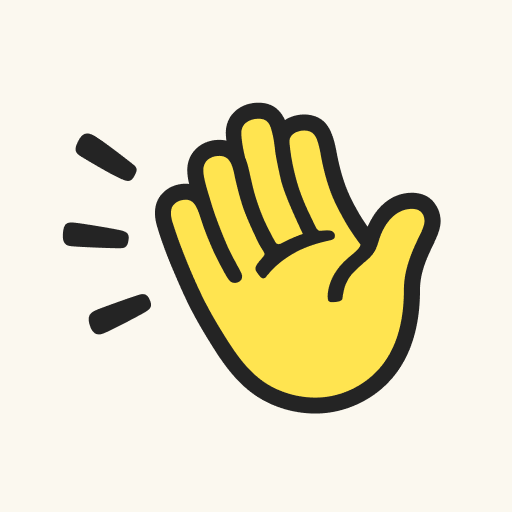Yubo: Make new friends
在電腦上使用BlueStacks –受到5億以上的遊戲玩家所信任的Android遊戲平台。
Run Yubo: Make new friends on PC or Mac
Yubo: Make new friends is a social app developed by Twelve APP. BlueStacks app player is the best platform to use this Android app on your PC or Mac for your everyday needs.
Yubo is the ultimate social platform where you can forge genuine connections and make real friends from all corners of the globe. With millions of users worldwide, the mission is to provide a fun and secure environment for like-minded individuals to come together and build meaningful relationships.
Discovering new friends is as easy as swiping with Yubo’s intuitive swipe feature. Find people online who share your interests and passions, and with just a simple swipe, you could meet your new best friend in an instant.
Whether you’re in the mood for a silly chat, a singing session, or simply want to share about your day, Yubo offers a platform for it all.
Finding your tribe has never been easier thanks to Yubo’s Tags feature. Whether you’re into gaming, beauty, sports, music, dance, or any other interest, you’ll find a community of like-minded individuals waiting to connect with you. Whether you’re a gamer, a makeup artist, or simply seeking companionship, Yubo has something for everyone.
Best of all, Yubo is completely free to use! Enjoy all the features and benefits of Yubo without any cost because the developers believed that forging connections and making friends shouldn’t come with a price tag.
Your safety is their top priority at Yubo. They have implemented various features and tools to ensure that you can use their platform with confidence, knowing that your well-being is protected every step of the way.
在電腦上遊玩Yubo: Make new friends . 輕易上手.
-
在您的電腦上下載並安裝BlueStacks
-
完成Google登入後即可訪問Play商店,或等你需要訪問Play商店十再登入
-
在右上角的搜索欄中尋找 Yubo: Make new friends
-
點擊以從搜索結果中安裝 Yubo: Make new friends
-
完成Google登入(如果您跳過了步驟2),以安裝 Yubo: Make new friends
-
在首頁畫面中點擊 Yubo: Make new friends 圖標來啟動遊戲