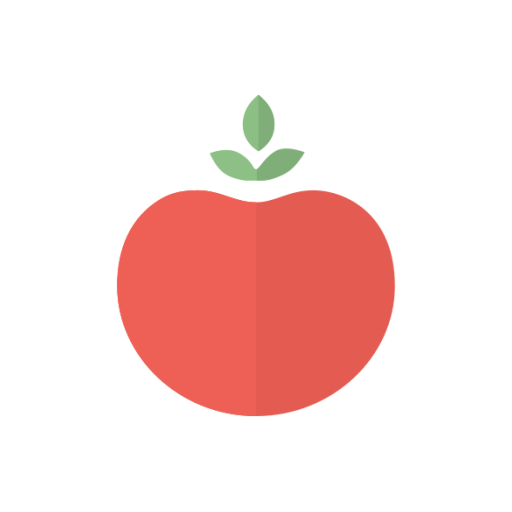Focusmeter Productivity and Pomodoro Timer
Spiele auf dem PC mit BlueStacks - der Android-Gaming-Plattform, der über 500 Millionen Spieler vertrauen.
Seite geändert am: 4. Dezember 2019
Play Focusmeter Productivity and Pomodoro Timer on PC
Focus is important for productivity, but rest is equally important too. Taking breaks between periods of focus improves productivity. With Focusmeter, customize your own routines to maximize productivity and have enough rest.
HOW IT WORKS:
1️⃣ Setup your routine: customize the length of your Focus and Rest timers.
2️⃣ Start your first Focus timer. 👨💻
3️⃣ After your timer is completed, it's time for a break. ☕
4️⃣ Start the next Focus timer and stay productive! 👨💻
FEATURES
⏲ CUSTOMIZE your own timers. The Pomodoro technique is great, but might not work for everyone.
✨ INSIGHTS from your past activities in a month, week or day. See how your routine has been working for you.
🏷️ TAG your activities and keep track of distractions.
🌕 CLEAN and SIMPLE interface.
🔄 LANDSCAPE mode supported.
🌙 DARK/NIGHT theme
🔔 Select your own alerts when the timer is completed or about to be completed.
🏃 Runs in the background. This app does not need to be constantly open to work.
📥 Export your data anytime.
Watch for new features coming soon!
Spiele Focusmeter Productivity and Pomodoro Timer auf dem PC. Der Einstieg ist einfach.
-
Lade BlueStacks herunter und installiere es auf deinem PC
-
Schließe die Google-Anmeldung ab, um auf den Play Store zuzugreifen, oder mache es später
-
Suche in der Suchleiste oben rechts nach Focusmeter Productivity and Pomodoro Timer
-
Klicke hier, um Focusmeter Productivity and Pomodoro Timer aus den Suchergebnissen zu installieren
-
Schließe die Google-Anmeldung ab (wenn du Schritt 2 übersprungen hast), um Focusmeter Productivity and Pomodoro Timer zu installieren.
-
Klicke auf dem Startbildschirm auf das Focusmeter Productivity and Pomodoro Timer Symbol, um mit dem Spielen zu beginnen