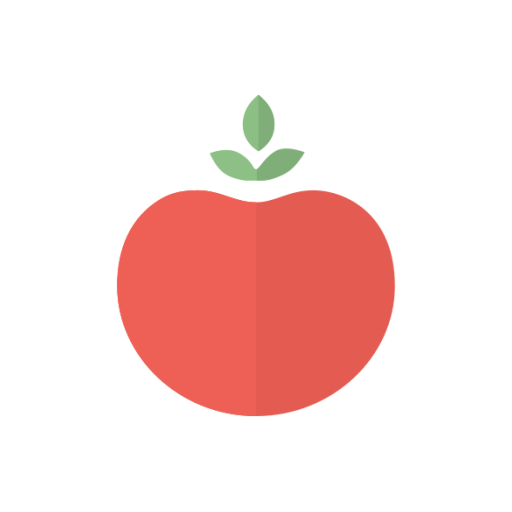Focusmeter Productivity and Pomodoro Timer
BlueStacksを使ってPCでプレイ - 5憶以上のユーザーが愛用している高機能Androidゲーミングプラットフォーム
Play Focusmeter Productivity and Pomodoro Timer on PC
Focus is important for productivity, but rest is equally important too. Taking breaks between periods of focus improves productivity. With Focusmeter, customize your own routines to maximize productivity and have enough rest.
HOW IT WORKS:
1️⃣ Setup your routine: customize the length of your Focus and Rest timers.
2️⃣ Start your first Focus timer. 👨💻
3️⃣ After your timer is completed, it's time for a break. ☕
4️⃣ Start the next Focus timer and stay productive! 👨💻
FEATURES
⏲ CUSTOMIZE your own timers. The Pomodoro technique is great, but might not work for everyone.
✨ INSIGHTS from your past activities in a month, week or day. See how your routine has been working for you.
🏷️ TAG your activities and keep track of distractions.
🌕 CLEAN and SIMPLE interface.
🔄 LANDSCAPE mode supported.
🌙 DARK/NIGHT theme
🔔 Select your own alerts when the timer is completed or about to be completed.
🏃 Runs in the background. This app does not need to be constantly open to work.
📥 Export your data anytime.
Watch for new features coming soon!
Focusmeter Productivity and Pomodoro TimerをPCでプレイ
-
BlueStacksをダウンロードしてPCにインストールします。
-
GoogleにサインインしてGoogle Play ストアにアクセスします。(こちらの操作は後で行っても問題ありません)
-
右上の検索バーにFocusmeter Productivity and Pomodoro Timerを入力して検索します。
-
クリックして検索結果からFocusmeter Productivity and Pomodoro Timerをインストールします。
-
Googleサインインを完了してFocusmeter Productivity and Pomodoro Timerをインストールします。※手順2を飛ばしていた場合
-
ホーム画面にてFocusmeter Productivity and Pomodoro Timerのアイコンをクリックしてアプリを起動します。