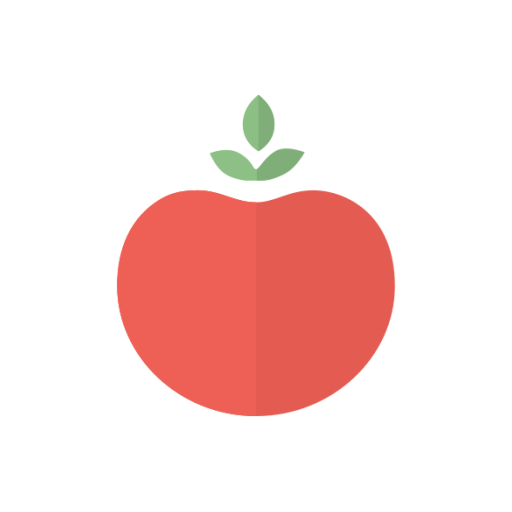Focusmeter Productivity and Pomodoro Timer
Играйте на ПК с BlueStacks – игровой платформе для приложений на Android. Нас выбирают более 500 млн. игроков.
Страница изменена: 4 декабря 2019 г.
Play Focusmeter Productivity and Pomodoro Timer on PC
Focus is important for productivity, but rest is equally important too. Taking breaks between periods of focus improves productivity. With Focusmeter, customize your own routines to maximize productivity and have enough rest.
HOW IT WORKS:
1️⃣ Setup your routine: customize the length of your Focus and Rest timers.
2️⃣ Start your first Focus timer. 👨💻
3️⃣ After your timer is completed, it's time for a break. ☕
4️⃣ Start the next Focus timer and stay productive! 👨💻
FEATURES
⏲ CUSTOMIZE your own timers. The Pomodoro technique is great, but might not work for everyone.
✨ INSIGHTS from your past activities in a month, week or day. See how your routine has been working for you.
🏷️ TAG your activities and keep track of distractions.
🌕 CLEAN and SIMPLE interface.
🔄 LANDSCAPE mode supported.
🌙 DARK/NIGHT theme
🔔 Select your own alerts when the timer is completed or about to be completed.
🏃 Runs in the background. This app does not need to be constantly open to work.
📥 Export your data anytime.
Watch for new features coming soon!
Играйте в игру Focusmeter Productivity and Pomodoro Timer на ПК. Это легко и просто.
-
Скачайте и установите BlueStacks на ПК.
-
Войдите в аккаунт Google, чтобы получить доступ к Google Play, или сделайте это позже.
-
В поле поиска, которое находится в правой части экрана, введите название игры – Focusmeter Productivity and Pomodoro Timer.
-
Среди результатов поиска найдите игру Focusmeter Productivity and Pomodoro Timer и нажмите на кнопку "Установить".
-
Завершите авторизацию в Google (если вы пропустили этот шаг в начале) и установите игру Focusmeter Productivity and Pomodoro Timer.
-
Нажмите на ярлык игры Focusmeter Productivity and Pomodoro Timer на главном экране, чтобы начать играть.