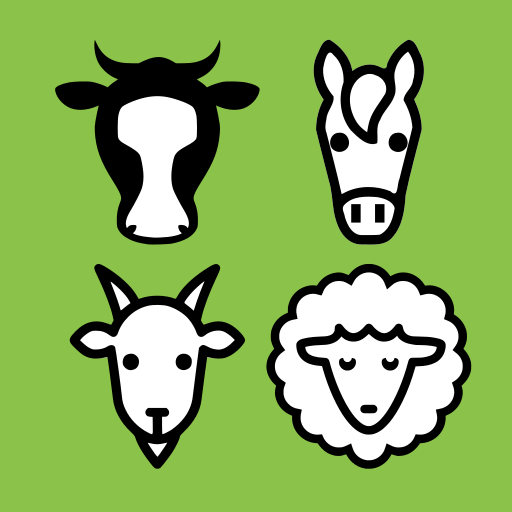BioCrotalMobile -It manages your bovine livestock
Play on PC with BlueStacks – the Android Gaming Platform, trusted by 500M+ gamers.
Page Modified on: October 24, 2020
Play BioCrotalMobile -It manages your bovine livestock on PC
Monte Mount mode: Work both offline and online in cases of lack of coverage.
📉 It allows combining the official data (ear tag, date of birth, race, sex, etc ...) with the personalized data for the farm, configurable by the farmer (weight, coverage, sanitation, etc.)
🚀 Introducing version 2.0 based on Monitoring farms and livestock with the Internet Of Things (iOT). Choose the farm and the device to obtain information on the state of each animal offering you:
🔴 Birth detection
🔴 Temperature Alerts
🔴 Distance
🔴 Location
🔴 Activity
🔴 Behavior
🔴 Weather warnings
More than 10 new modules, modifications and fixes focused on improving functionality and user experience:
ET MARKETPLACE: Advertise or locate products, crops or animals.
✅ DOCUMENTS: Livestock Exploitation Book, Analytical-Controls and Excel.
✅ LOTS OF CATTLE BY CROTAL RANGE UNLIMITED.
✅ ACTIONS AND WASTE.
✅ FOOD, ANALYTICS AND GENETIC MATERIAL.
✅ PREGNANCES AND PREGNANCES OF BIRTHS AND ZEALS.
✅ ANIMAL MOVEMENTS.
✅ MILK PRODUCTION.
V VETERINARY CONTROLS.
★ CHECK ALL IMPROVEMENTS AND WHAT'S NEW IN THE ICON 🆕.
✍️ WHAT CAN BE DONE WITH THE APP?
🏠 OPERATIONS:
🌎 Create geolocated farms by different states:
🔴 Without starting
🔵 started
⚫ Completed
- Filter by REGA and consult the exploitation summary.
- Update data.
- Export the exploitation report via EXCEL or PDF.
🐮 CATTLE:
- We offer 4 ways to add your cattle to the APP:
Livestock Lot: You can choose from 5 units to 1000 units of samples to the chosen farm.
o Scan DIBs: Scan the cow's DIB barcode and import the data into the application.
o Enter data manually.
o Import an Excel: Download the template, add your animals and import everything from the APP.
🚙 TRAVEL:
- Record the kilometers traveled and control your consumption of spent liters.
★ SYNCHRONIZE DATA.
★ COMPACT DATA.
🗂️ WORK SHEET: Control your evolution by:
👨💻 TimeLine: Historical data line navigating directly to the item.
📉 Statistics: Holdings, Livestock, Births, Reproductive Status, Milk Production, Meat Production, Deaths and Sales.
📱 INFORMATION PANEL: Stay informed at all times of the management carried out from the initial view.
💁 HELP / VIDEO-TUTORIALS:
* Learn how to use biocrotalmobile with the provided tutorials.
🐄 SAMPLES, SANITATIONS AND TREATMENTS:
- Record samples, events, diseases, sanitation and treatments.
- Filter the animals by the last 4 digits or update their data.
- Access the ANIMAL VIEW to:
- Define observations.
- Cancel the animals.
- Update data.
- Consult the events and registered calves.
- Export the individual sample report via EXCEL or PDF.
💻 OTHER VERSIONS:
WEB: GO TO THE WEB ☞
iOS: BIOCROTALMOBILE iOS ☞
⚑: 🇪🇸 ES 🇪🇸 Galician 🇱🇷 US 🇬🇧 UK 🇵🇹 PT 🇫🇷 FR, CH 🇨🇳, RU 🇷🇴, Catalan, IT 🇮🇹, 🇩🇪 DE, 🇳🇱NL
⚠ More information:
🐂🐑🐝 BioNaturalApps 💧🌕🌿 ☞
♥ FOLLOW US ON:
FACEBOOK ☞
INSTAGRAM ☞
YOUTUBE ☞
Play BioCrotalMobile -It manages your bovine livestock on PC. It’s easy to get started.
-
Download and install BlueStacks on your PC
-
Complete Google sign-in to access the Play Store, or do it later
-
Look for BioCrotalMobile -It manages your bovine livestock in the search bar at the top right corner
-
Click to install BioCrotalMobile -It manages your bovine livestock from the search results
-
Complete Google sign-in (if you skipped step 2) to install BioCrotalMobile -It manages your bovine livestock
-
Click the BioCrotalMobile -It manages your bovine livestock icon on the home screen to start playing